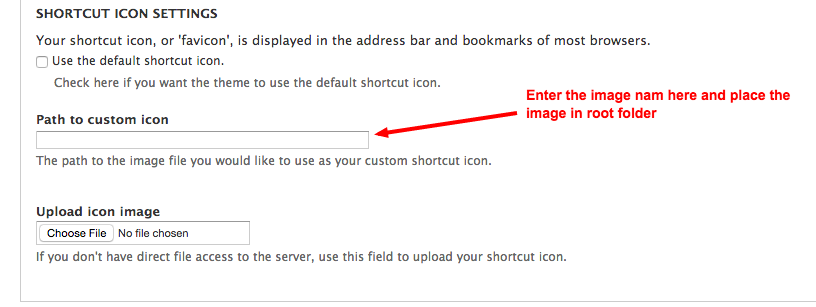I would like my favicon.ico to be accessible by http://example.com/favicon.ico and http://example.com/apple-touch-icon.png, but I can't manage that. I tried few things, but nothing helped. My favicon.ico/apple-touch-icon.png is located in the theme root folder.
How can I achieve this?