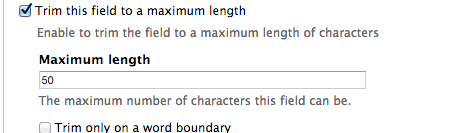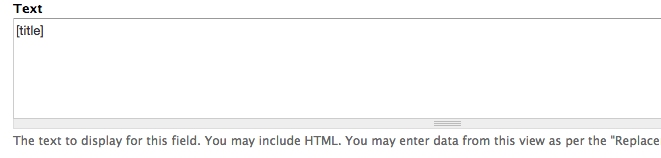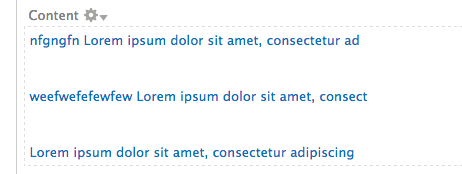In Views, in order to group certain fields inside a common div, i excluded them from display and inserted them in a global text field by using their 'replacement pattern references'.
Here's what the div looks like :
<div class="nodetitle">[title]</div>
<div class="date-author"><span>[name]</span> - <span>[created]</span></div>
<div class="readmore"><a href="[path]">More details »</a></div>
The thing is i wanted to trim the node title to 50 characters max. Trimming works fine when displaying the field 'as is' but not when it's been used as a replacement pattern in a different field.
Any help on how to achieve this ?
Thanks