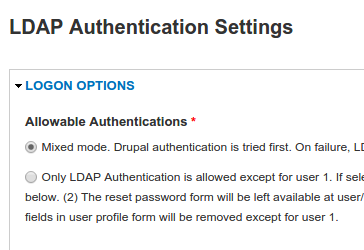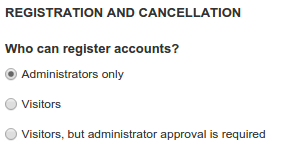I'm using the Behat Drupal Extension. When I try to run a behat test on a sandbox server, I see the following. I see that a temporary admin user is being create but it can't seem to log in. How might I remedy this so that behat can login?
$ behat
Feature: First Playing with features and exploring
@api Scenario: Run cron
# features/first.feature:6
Given I am logged in as a user with the "administrator" role # Drupal\DrupalExtension\Context\DrupalContext::assertAuthenticatedByRole()
Failed to log in as user 'ss5vWjZY' with role 'administrator' (Exception)
When I run cron # Drupal\DrupalExtension\Context\DrupalContext::assertCron()
And am on "admin/reports/dblog" # Drupal\DrupalExtension\Context\MinkContext::visit()
Then I should see the link "Cron run completed" # Drupal\DrupalExtension\Context\MinkContext::assertLinkVisible()
I've changed my LDAP configuration back to mixed mode:
And only admins are allowed to create a new account