I have Colorbox and the plugin installed, and enabled.
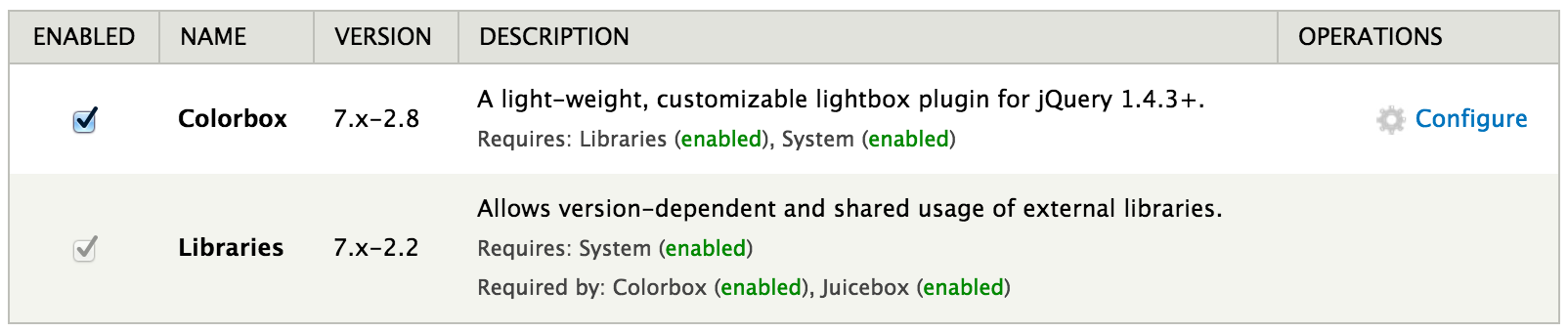
The module is in the sites/all/modules folder, and the plugin is in the sites/all/libraries folder.
I've created a new content type and called it Image Gallery.
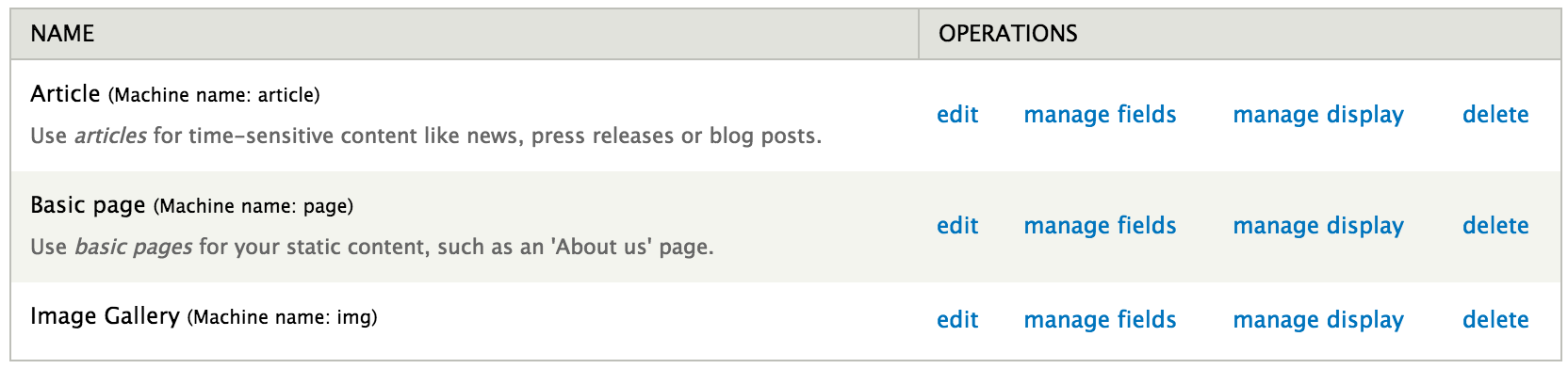
I've created a new field for that content type also called Image Gallery
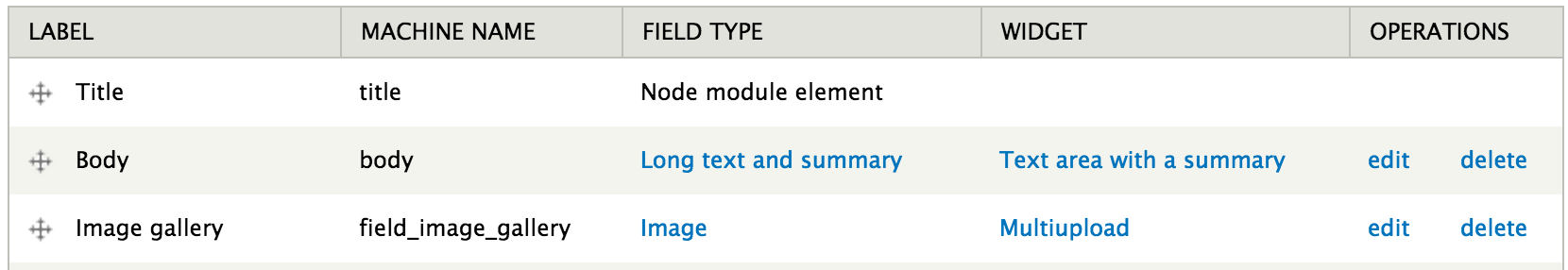
The display format for my Image Gallery field is set to Colorbox.
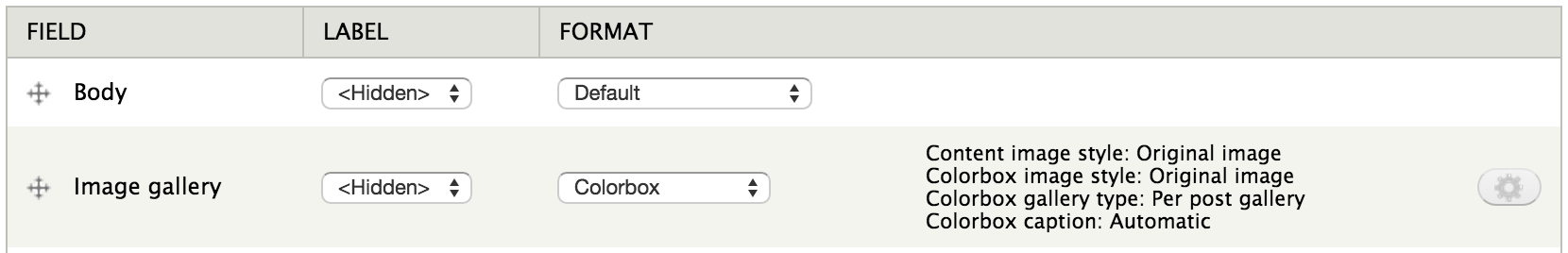
I can create an image gallery, but the images are not opening in Colorbox. I'm stuck, the console isn't showing any errors, as far as I know everything is configured right but it's not displaying properly. What am I missing?
