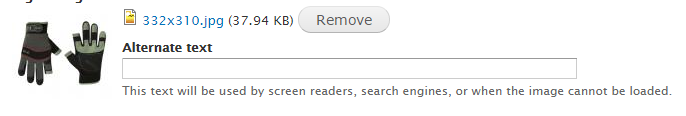I have uploaded the drupal website on one of my domain and it is working well, then now I need to migrate it to another domain. Every thing was migrated but when I try to upload images from admin panel it is not uploading correct images. Means, if I try to upload let say cat.jpg then sometimes it display another random image from my directory. Strange issue, unable to figure out why?
I am trying to upload the following image:
And when it is uploaded it is displaying a random image: