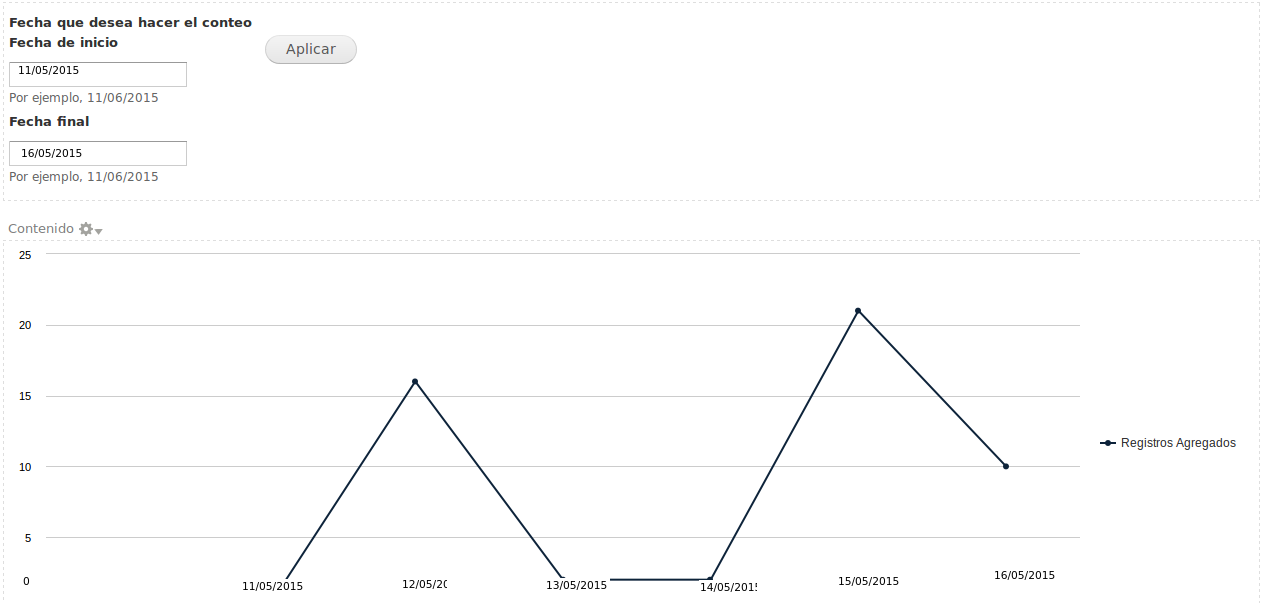I use charts module Charts and I want to create a view that shows the stats from a date range.
I have an exposed filter and this filter has a between range. I want to show all dates from values of exposed filter.
I provided the values 7/10/2015 and 15/10/2015 as my date range and always show the dates if no stats exist for specific days in this range.
For example: 7/10/2015, 8/10/2015, 9/10/2015, 10/10/2015, 11/10/2015, etc. up to 15/10/2015,
Attached an image to understand what I want (how the chart should look like).
How can I do this, with filter, arguments or handlers, please give me a example.
For this moment the module "views between date filter" is not working as I want: it only shows all dates for which some data exist. But always need show the dates that no have results.