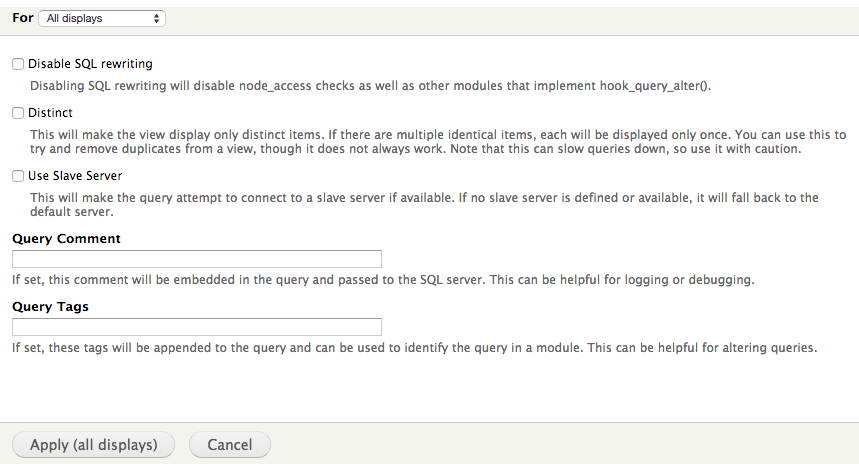I have a view of type "block" showing 1 node and another display attached to that block showing 3 nodes, in both displays nodes are sorted randomly, the problem is that I can't find the way to add a "distinct" for both views, so sometimes both displays show the same node because of the random sorting
Is there any way to solve it?
EDIT: I've posted an image with the real view, has you can see in this case first and the third nodes are duplicated, sometimes it happends because i need them to show randomly