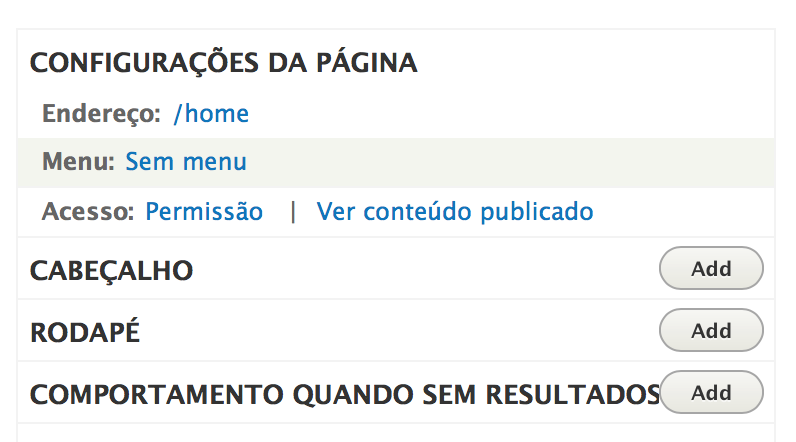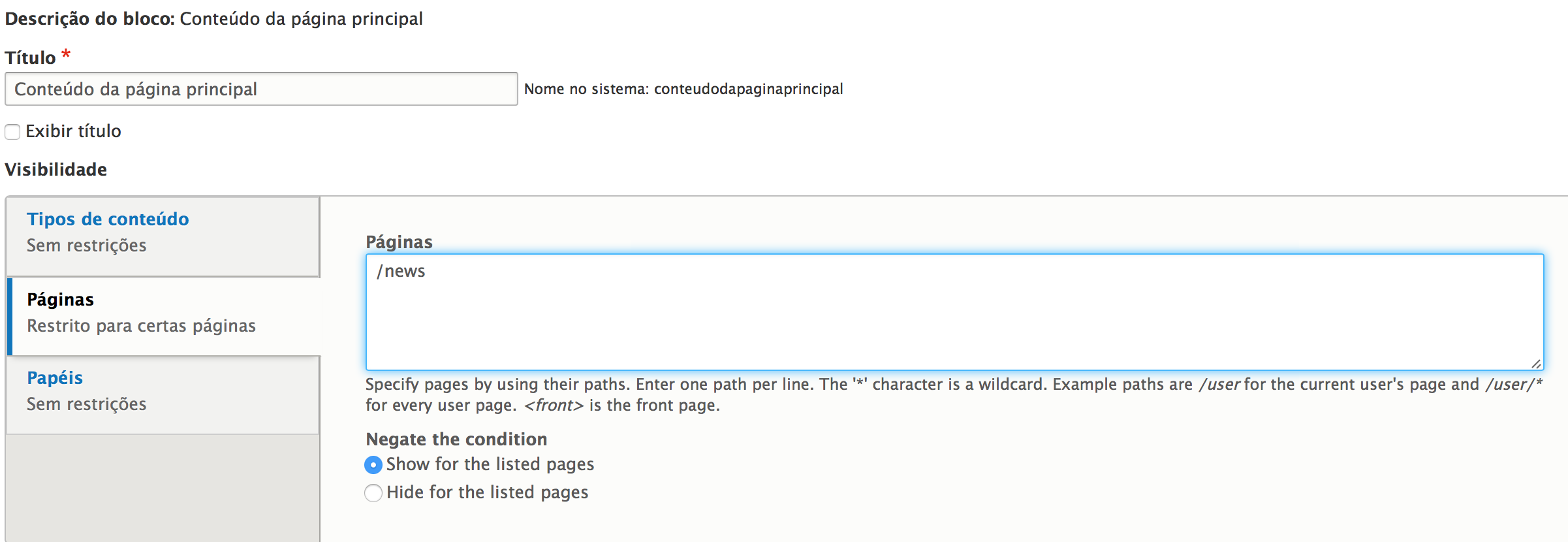I have my drupal site, loading the page when I open the site. It is the normal behaviour, but I don't want it.
I have a different HOME page that I want to see when I open my site (instead of the page with all my articles).
I still have the page with articles and I have a link NEWS in my menu that points to it, because I want to keep the articles page.
I tried this:
Configuration > Site information > Default front page > (I wrote "home")
But the NEWS link didn't point to the articles anymore, because it seems that now the page is my HOME page.
So, it loads the HOME page on opening, like I wanted, but now my articles page is not accessible via the NEWS link in the menu.
How can I see my HOME page as default page when entering the site "without" losing access to the page of articles?
Thanks