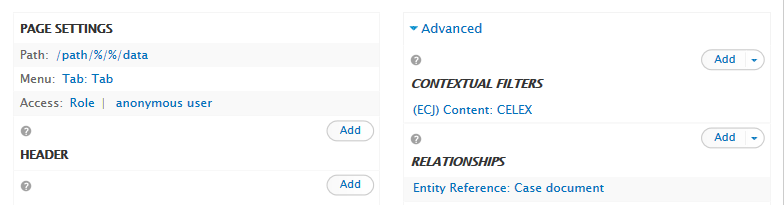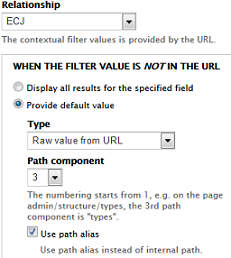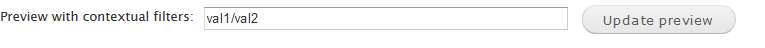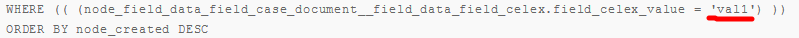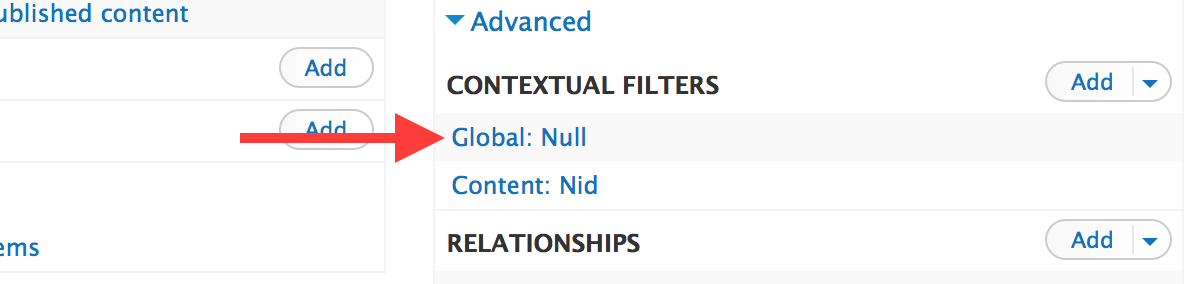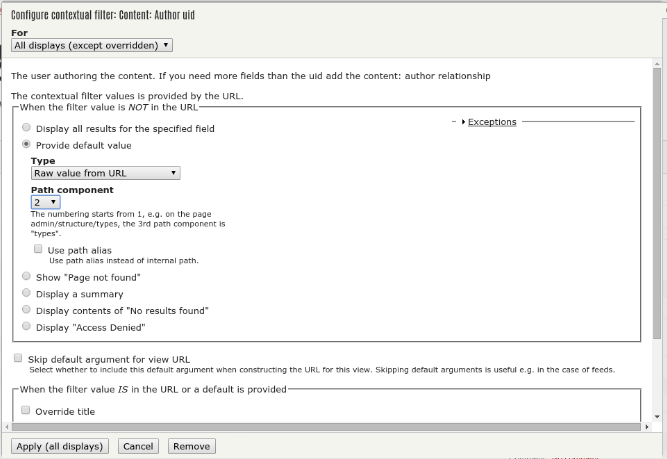I am having path aliases of the form
path/val1/val2/data
that are created with pathauto. I want to create a view that will be use a contextual filter and that will read only section 3 of the URL. When I set the view path to:
path/%/%/data
then I need to specify a contextual filter for section 3 (val2) that cannot filter my data properly.
My configuration looks like:
So I need the CELEX content filter to match section 3 of the URL. Can I entirely skip %2 and just filter based on %3? Alternatively, can I declare the second section to be a wildcard in the view path?
When I attempt to Provide default value as Bryan Jones suggested, then it seems that default value doesn't work because the context filter actually DOES match the URL section, whereas the default value is provided when the filter value is NOT in the URL
What I see after previewing the view is