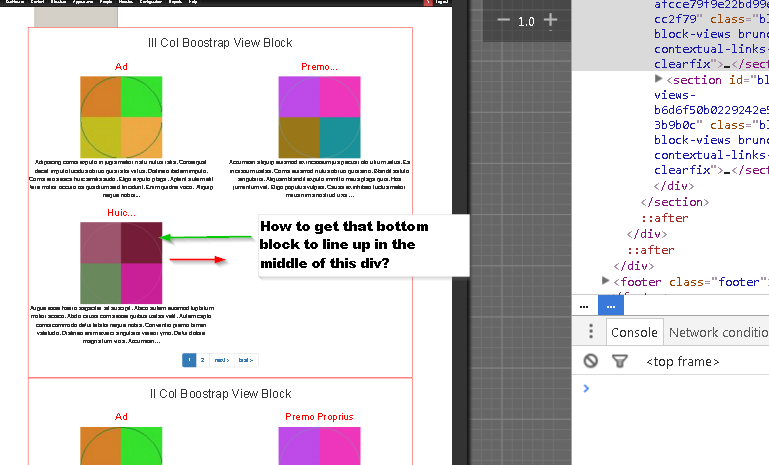I'm using Bootstrap views Drupal 7.
Live site is over here to have a look at the code:
When a 3 column grid gets minimized, the 3 items stack 2 on top and 1 on the bottom.
But the bottom one is left aligned.
How can I have them align in the center so I get a nice triangle?
This looks easy with css, but I can't get it to work, tried:
margin: 0 auto;
And others but can't get it working for some reason...