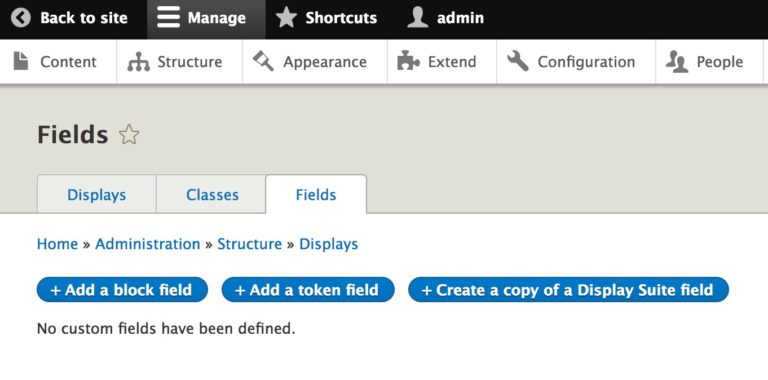In D7, using the blockreference contrib module, you could add a field to a node (say) that allowed the user to reference a block. When viewing the page the referenced block's rendered content would be included.
This was great for including widgety stuff on a per-page basis, especially when combined with the Paragraphs module.
I have a View which defines a number of Block displays. I want to reference a particular one from a node and I'm struggling to do this in D8.
When creating the reference field, I'm offered various things under the "References" optgroup, but none include Block. I tried "References » Other..." which seemed to be the generic entity reference that I thought would work.
Next I'm asked what type of entity to reference, which is split between content and config. I suppose this is config since a view is config, even if its config that provides content (ouch my brain). Under Config I see block. Great! I want it to reference a block.
However, after selecting that I cannot seem to reference the block created by my view - switching the form display to select list to see what is available I see all sorts of stuff (some, like "primary admin actions" apparently repeated 4 times?!) but NOT the view's blocks.
The other option that looked relevant for "which entity to reference" is View. But if I do that I just get a link to the view's edit screen.
I've since found that if I place the block in the disabled section, then I am able to reference it.
So is there a better way to reference a block or do I have to do this odd thing of create a block » place as "disabled" » reference. Alternatively, is there an explanation why having to do things this really confusing way brings an important benefit to site building that I ought to understand?
Thanks in advance.