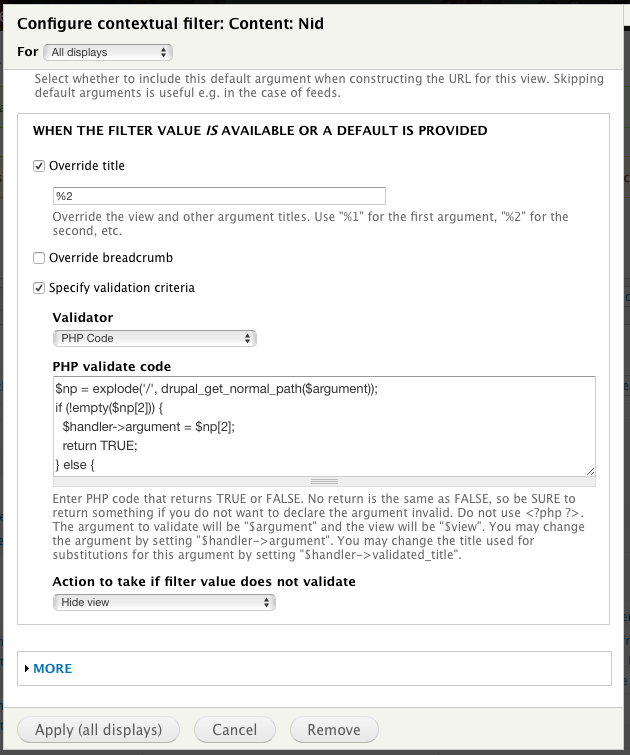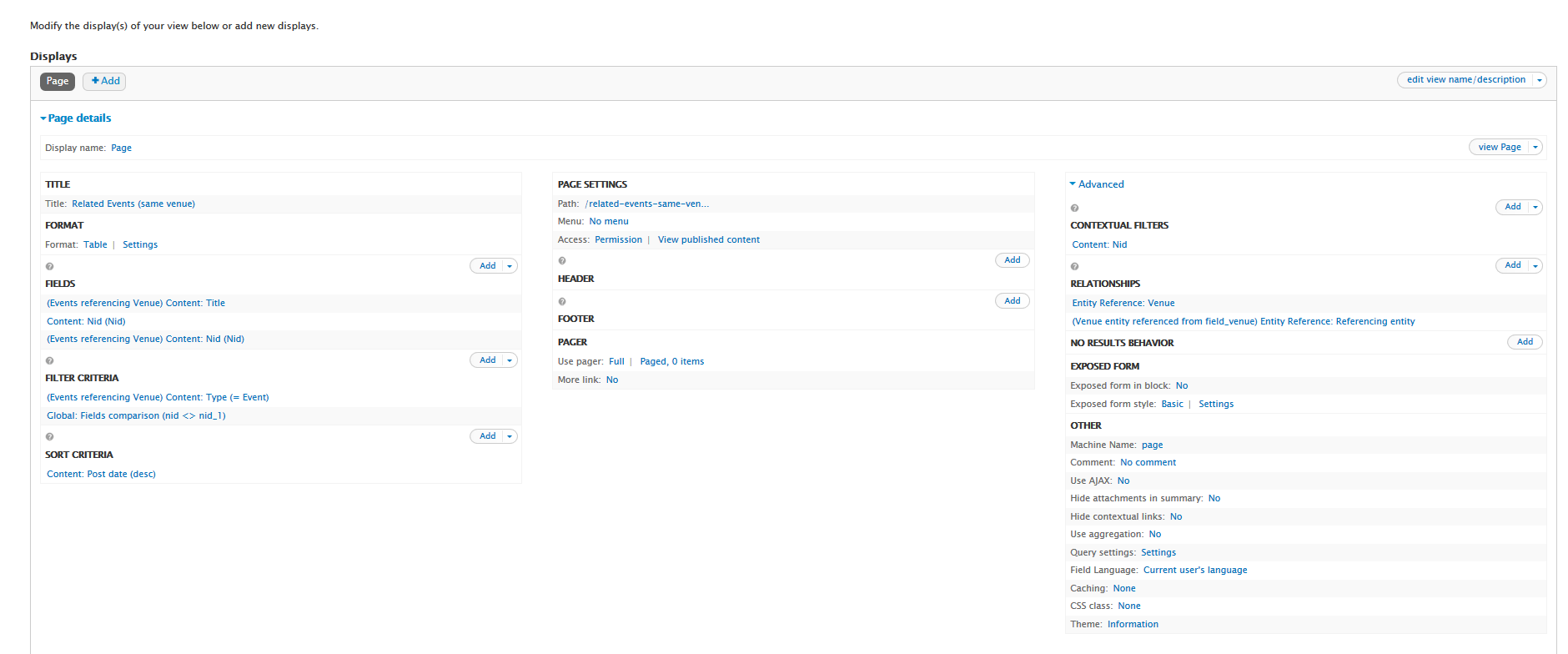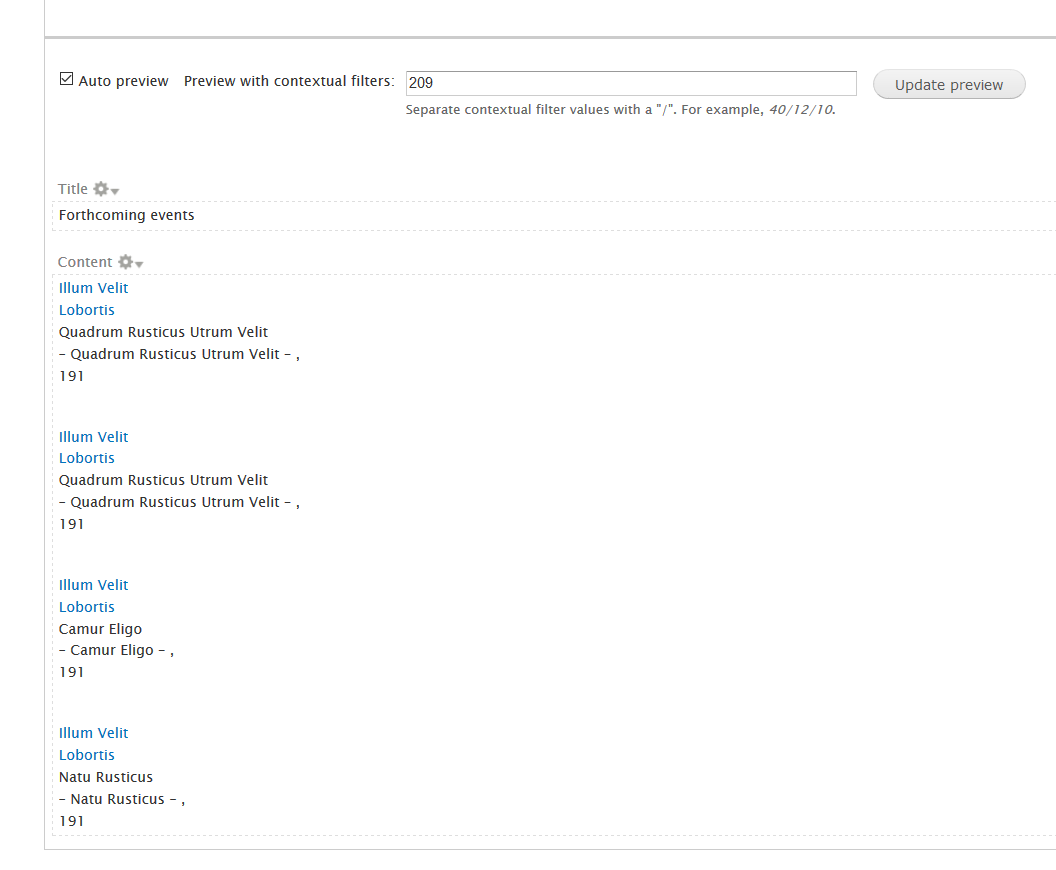I have a URL for an event content type that concatenates two other content types, namely "name-of-venue" and "name-of-performer" with "date-of-event", so the url is "name-of-venue/name-of-performer/dateofevent".
I wish to place a block on the event content type that shows only the events for that venue.
I have tried to configure the contextual filter as shown on the screen shot,
using the PHP code:
$np = explode('/', drupal_get_normal_path($argument)); if (!empty($np[3])) { $handler->argument = $np[3]; return TRUE; } else { return FALSE; }
However this does not return just those events for that specific venue, but for all venues.
Consequently I fear that I am not actually exploding the url and so failing to obtain the NID for "name-of-venue" that I need for the contextual filter.
Any suggestions would be very much appreciated.
Thank you.