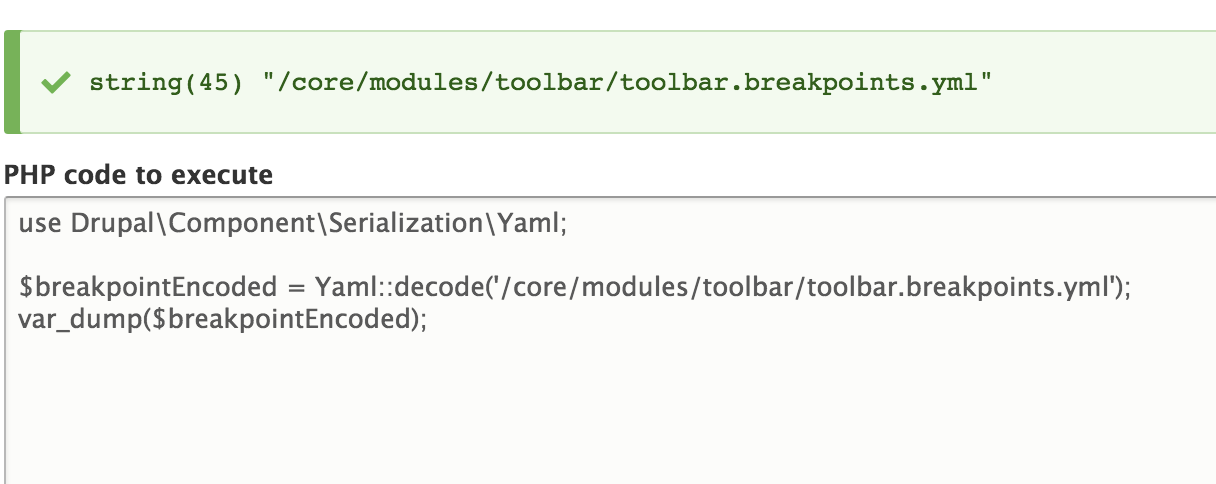I have been trying to figure out how to decode ( also try to encode) my YML file so I can have full control over on PHP array. I try this...
And as you can see, I did not get the information inside of the YML file.
My question is what I'm doing wrong ? Why is not showing me the information inside of /core/modules/toolbar/toolbar.breakpoints.yml file?
Here is code snippet...
use Drupal\Component\Serialization\Yaml;
$breakpointEncoded = Yaml::encode('/core/modules/toolbar/toolbar.breakpoints.yml');
var_dump($breakpointEncoded);