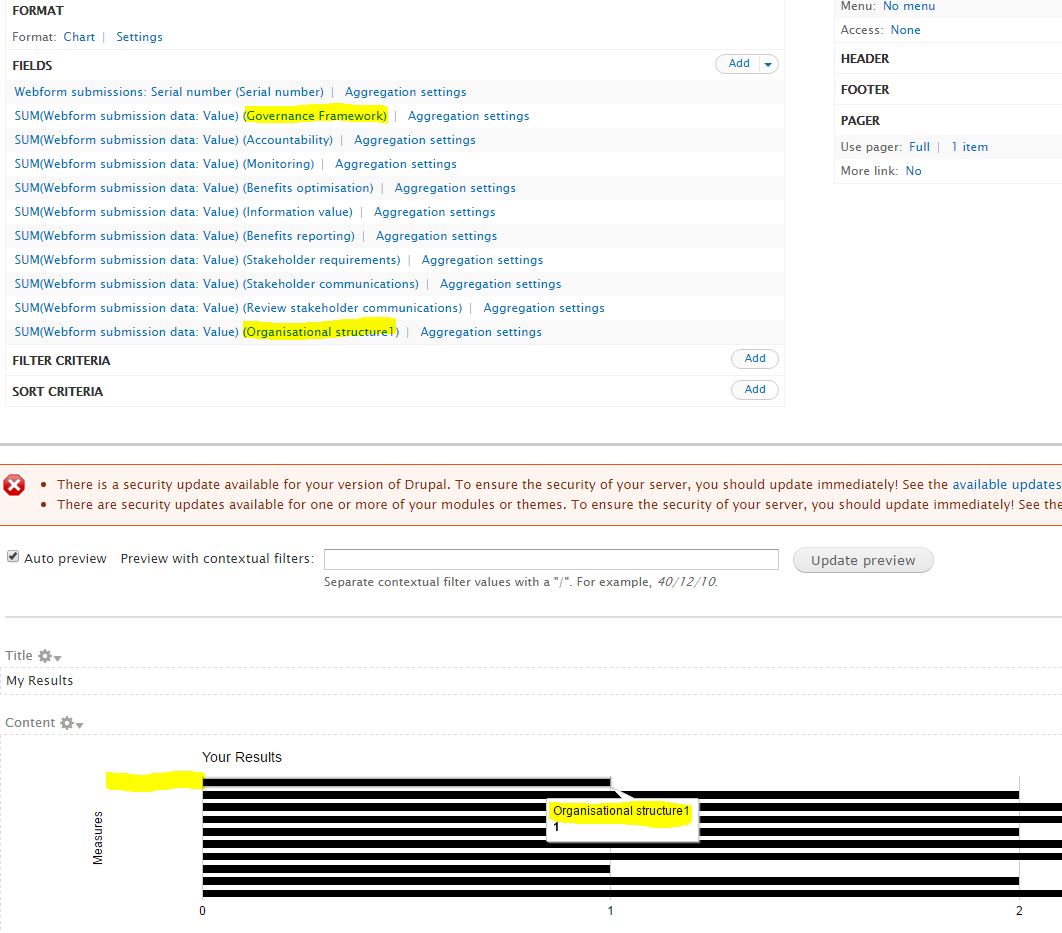Drupal 7.50, Webform 4.12, Webform Chart 2.0, Views 3.13, Charts 2.0, with Google Charts as the charting engine, so not Highcharts.
I have a webform that collects simple drop down list values for each question. The values are 1, 2, 3, 4 and 5. There are around 10 questions.
The labels for each component are not displayed on the chart. It seems the Label of the very last field added to the list is used for all fields, and they are only shown when the bar is hovered over.
I created a view and added the webform submission data fields then enabled aggregation and set the format to Chart. Limited the number of records in the pager settings to 1 (So we get just one Webform instance). Example below shows how the first series is called "Governance Framework" but when hovered over, the bar shows the last label "Organisational Structure1".
Can anyone advise how I can get the Webform Component Field labels to show up on the left of each of the bars, or fix the hover over issue? Many thanks!
P.s. not sure which module page I should log an issue, so any pointers on how to patch the relevant project would be appreciated.