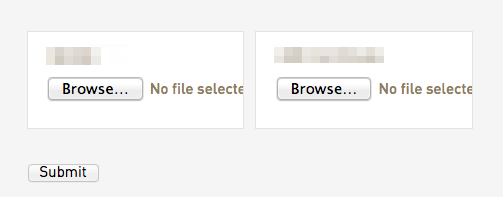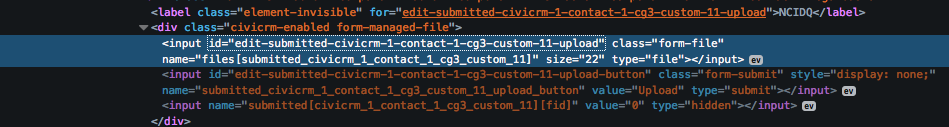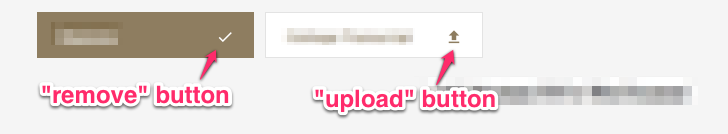I'm trying to replace the upload and remove buttons in a webform file upload widget with visual icons.
I'm having trouble for a number of reasons but the most confusing is this:
I don't see where in the markup the "Browse..." and "no file selected" text is coming from? I've tried altering the $variables['element']['upload_button']['value'] in hook_preprocess_webform_element and I didn't see any change in the value of the button or description.
If I remove type="file" and change the type to text, the "no file selected" note disappears too.
I have no idea what's going on.
For reference here's what I'm going for (left is after file upload, right is before file upload):
I'm using Drupal 7, Webform with Civicrm, and AutoUpload.