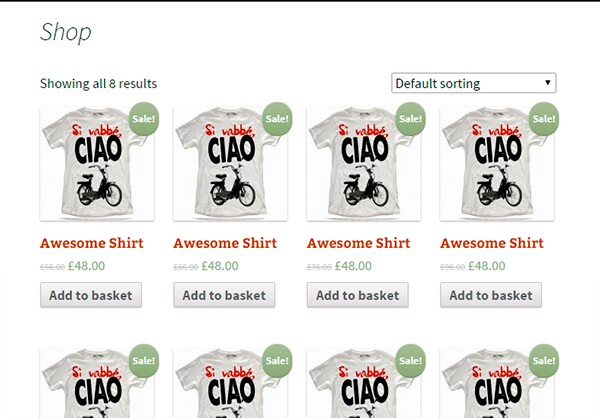I have been searching for an answer a long time with no success at all.
I am buildind a drupal commerce website and i would like to show on a specific products the word "Sale" or "Discount" as showing in the picture below (like the green Sale Tag).
I can do it using photoshop but is really a pain to go over hundred of product just to photoshop a "Sale" text on every product picture in question.
Can someone point me to a specific module that can do such job ?! Note that i know basic CSS so if this could be done using some CSS code, a starting push from any body will be appreciated !
Thank you,