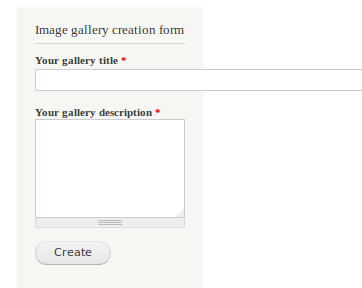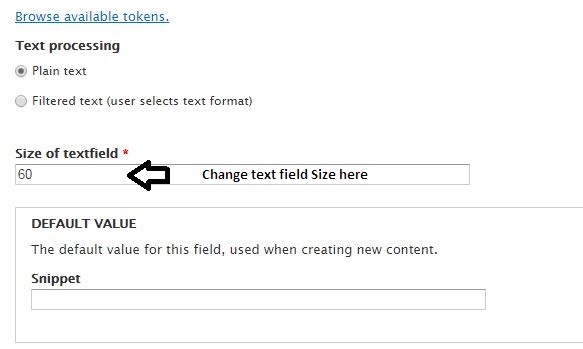I created custom block for my entity and I want to add this entity creation form to the 2nd sidebar. I managed to do this and this is how it looks like now:
First textfield goes out of bounds, where as second one, which is textarea type, is okay. After looking at Form API, I realized that textarea is re-sizable and textfield is not. How can I solve this? If I put title as text area it doesn't look that nice so I would be very happy if I could stick to textfield and make it fit somehow?