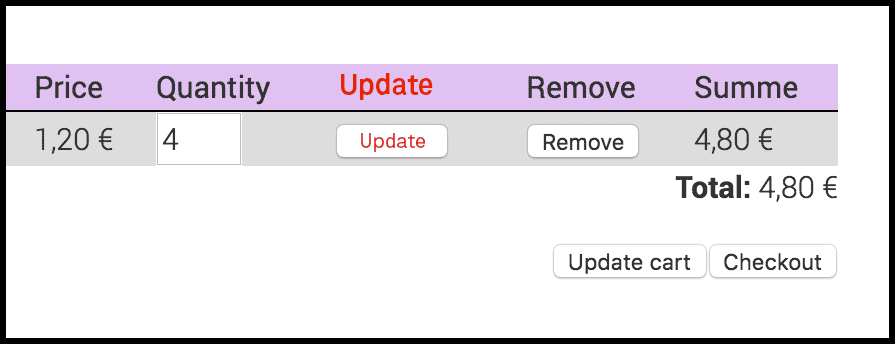The update cart button in drupal commerce updates all quantities at once. Since on my site there will be very lengthy lists of line items in the cart, I would like to have an update cart button for each line item (see screenshot, red column). How can that be done?
1 Answer
This is pretty simple to explain but building this will probably give you some headaches.
- create a views handler (for the update button)
- add the button in the cart view
- done
Now the tricky part is building the form handler, you should take a look at commerce_line_item_handler_field_edit_delete which almost does what you need (only it deletes an item instead of saving it).
Since you only need to update the quantity you need to find out line item id and the new quantity. Load the line item and then update it. You don't need to update the order itself, commerce should handle everything when the order is updated.
-
Well, okay, I'll give that a try. Thank you for the clear instructions. Commented Oct 26, 2016 at 0:47