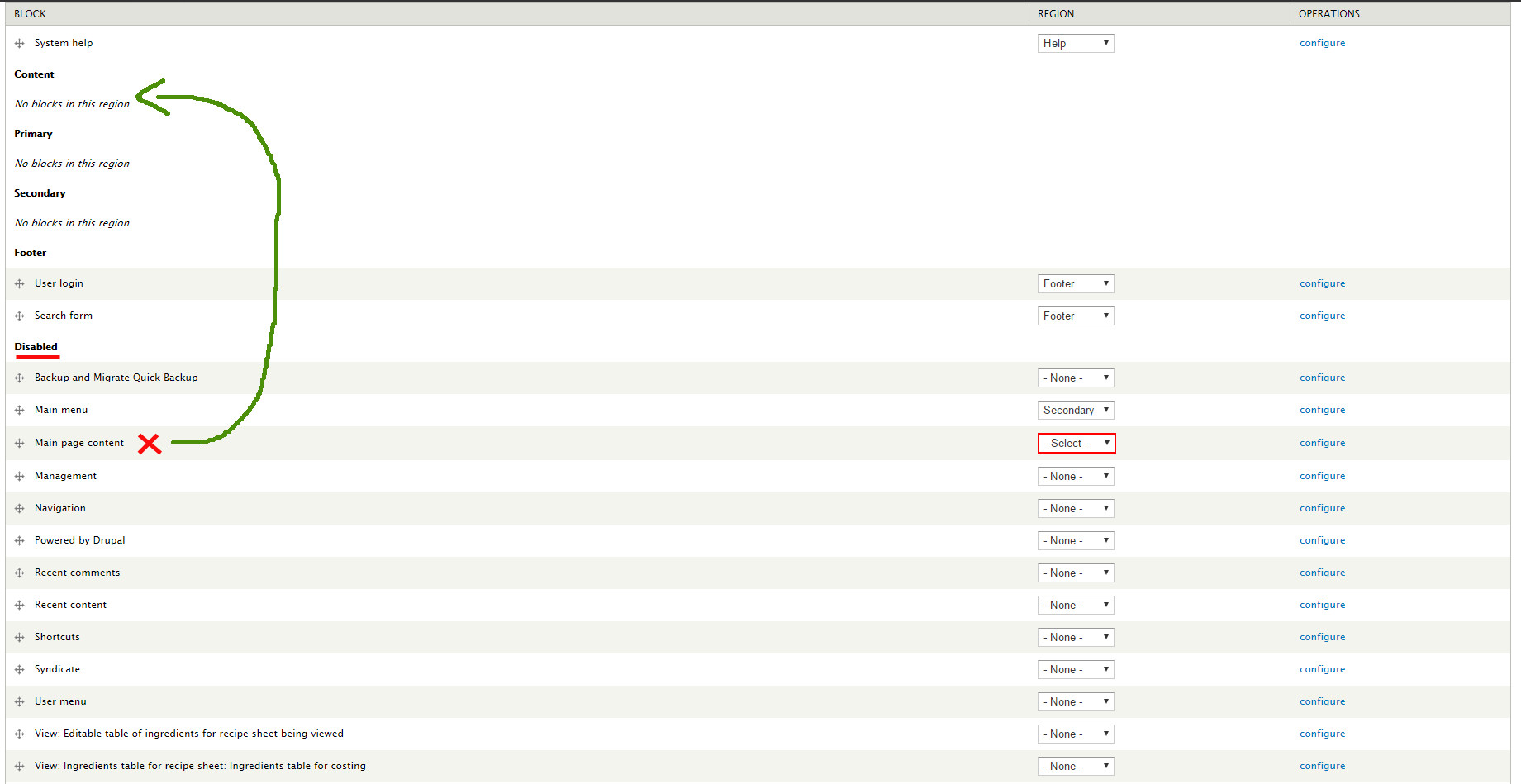I have a large number of blocks in a Drupal website. Now I can not save changes in region and order of blocks in admin/structure/block/ page.
There is no message at the top of the page, no Javascript error in console and no error in the error log of my cpanel.
I have increased max_input_vars in php.ini file to 5000 or upper and checked the changes in admin/reports/status/php/ to be sure about it but still block changes does not save.
How can I get out of this problem?