I want to completely remove the File entitymodule from my Drupal site.
I've disabled the module via Modules in admin panal. Then I also uninstalled it though the panel. After that, I've deleted the files from ftp located under /sites/all/modules/file_entity.
I've cleared the cache. I've run the cron. I even tried /update.php but it says there's nothing to update Review updates step.
When I log into administration panel, I still see that ghost:
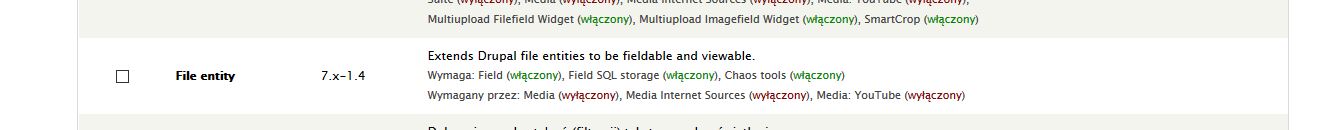
I don't have any module that is dependent on File entity.
How to remove that module? I want to do so I can install the new fresh version of it which I need.
