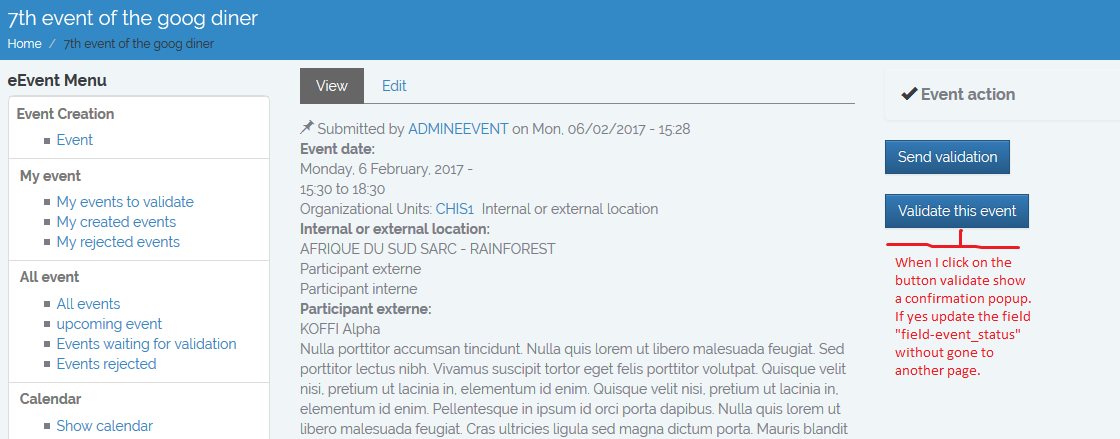It appears to me that you should start with using the Flag module, with a so called "global" flag. And configure your flag so that it would show an appropriate "confirmation" whenever such node gets flagged.
Next you could use the Rules module and create a custom rule like so:
- Rules Event: A node has been flagged, under "Some flag" (= the flag's label).
- Rules Condition: Entity has field (related to your
field_event_status field), to make it available for further processing in subsequent Rules Events and/or Rules Actions.
- Rules Action: Set a data value (related to your
field_event_status field).
With that you have the mechanics (logic) in place, and the only think left is theming the flag link(s) to have them shown as buttons. If you wonder how to make that happen also, then have a look at my answer to "How to add a custom icon or symbol to a flag link?" (i.e. the Option 2 part of it).
Tutorials
If you're not familiar with the Flag module, checkout the set of 8 video tutorials about the Flag module. Especially these tutorials from it:
More info
Refer to Flag's Community documentation for (way) more details.