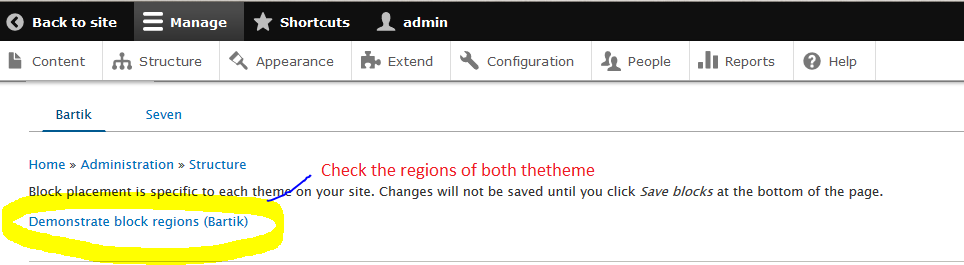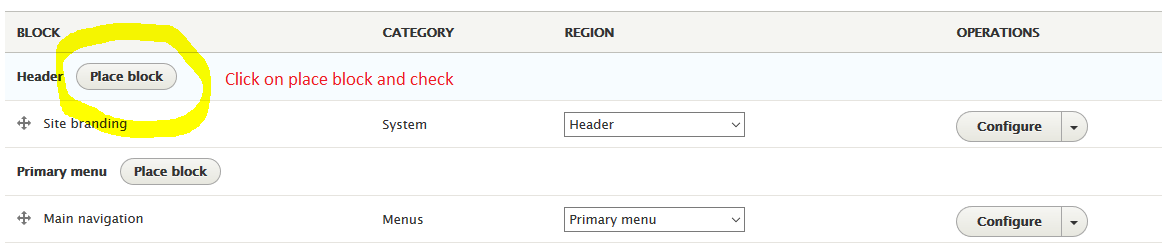Some blocks are no longer showing under Block Layout (or under custom blocks). Some of the blocks came from views. And the views are still there and in block mode. Another block was of the type "Contact Block".
why does my views-block not appear? And why did the contact block disappear?
All I did was change the default theme to a standard theme. Then I uninstalled the previous theme and removed all its files. Then I put in a new theme and activated it and set it as default.