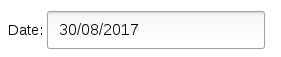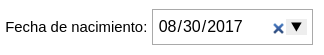I am working on a form.
I have this date field:
$form['date'] = [
'#type' => 'date',
'#title' => $this->t('Date:'),
'#attributes' => [
'type' => 'date',
'placeholder' => 'dd/mm/aaaa',
'data-drupal-date-format' => ['d/m/Y'],
],
'#date_date_format' => 'd/m/Y'
];
When I set the date to August 30, 2017 I get
Firefox (Excellent!):
Chrome (Wrong!):
How can I set the 'd/m/Y' format in Chrome?