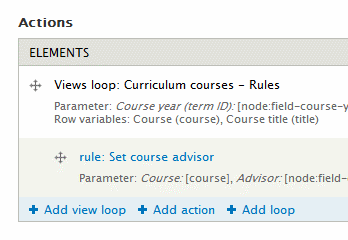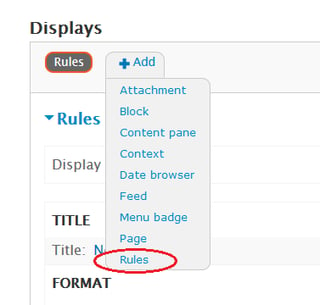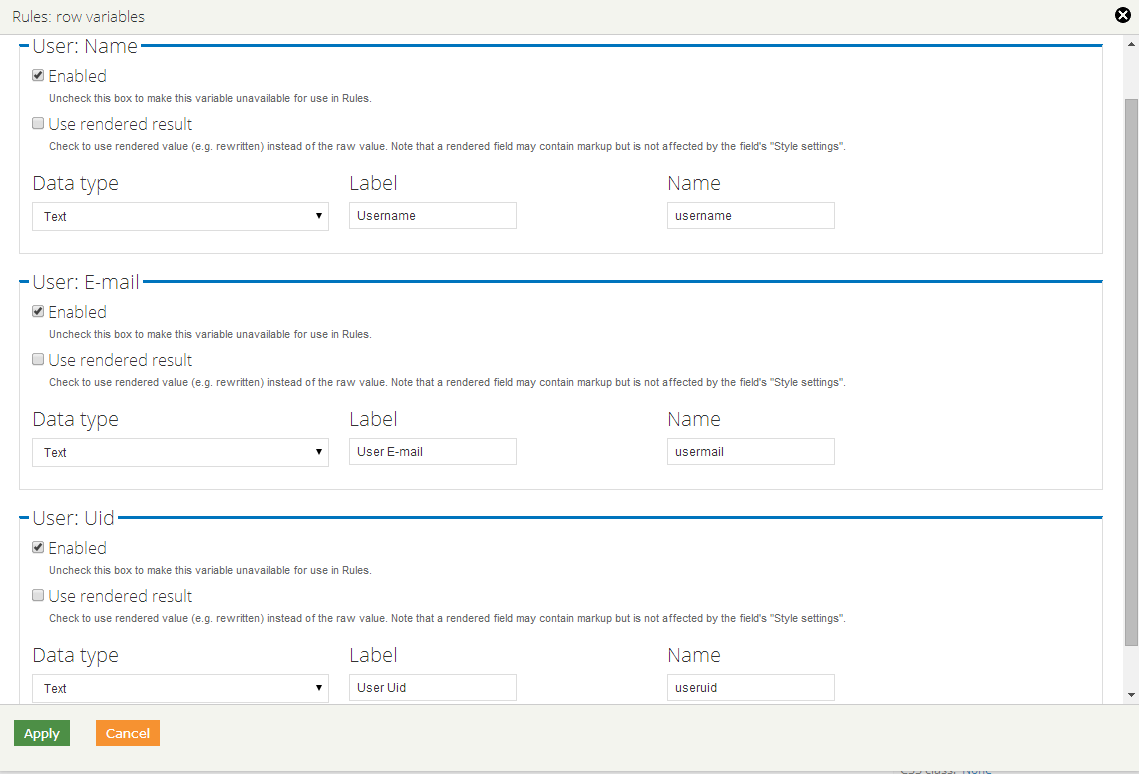I am trying to use a view which depends on arguments but somehow it seems that the arguments are not passed to the view since I am getting no results. The view works when executed directly. The rule is triggered by Cron. Does Cron require any special permission to access the view? Any other ideas on solving this would be much appreciated
Rules is version 7.x-2.10 Views is version 7.x-3.16 Views Bulk Operation is 7.x-3.4+13-dev
{ "rules_send_reminder_1" : {
"LABEL" : "Send Reminder 1",
"PLUGIN" : "reaction rule",
"ACTIVE" : false,
"OWNER" : "rules",
"TAGS" : [ "Reminder" ],
"REQUIRES" : [ "rules", "views_bulk_operations" ],
"ON" : { "cron" : [] },
"DO" : [
{ "data_calc" : {
"USING" : { "input_1" : [ "site:current-date" ], "op" : "+", "input_2" : 7776000 },
"PROVIDE" : { "result" : { "result" : "Calculation result" } }
}
},
{ "drupal_message" : { "message" : "Fetching licenses that expire \u003C [result:value] and with status = 1" } },
{ "views_bulk_operations_action_load_list" : {
"USING" : { "view" : "licence_reminder|default", "args" : "[result:value]\r\n1" },
"PROVIDE" : { "entity_list" : { "entity_list" : "A list of entities" } }
}
},
{ "LOOP" : {
"USING" : { "list" : [ "entity-list" ] },
"ITEM" : { "list_item" : "Current list item" },
"DO" : [
{ "drupal_message" : { "message" : "Processing licence with id : [list-item:license-id]" } },
{ "component_rules_reminder_1" : { "license" : [ "list-item" ], "status" : "1" } }
]
}
}
]
}
}
Note: I am hoping to find users that hold an expiring license, and that have been issued a new invoice which remains unpaid with the view (each user holds a status that indicates if the invoice has been issued and if it is paid or not). Then I will send the user a reminder email.