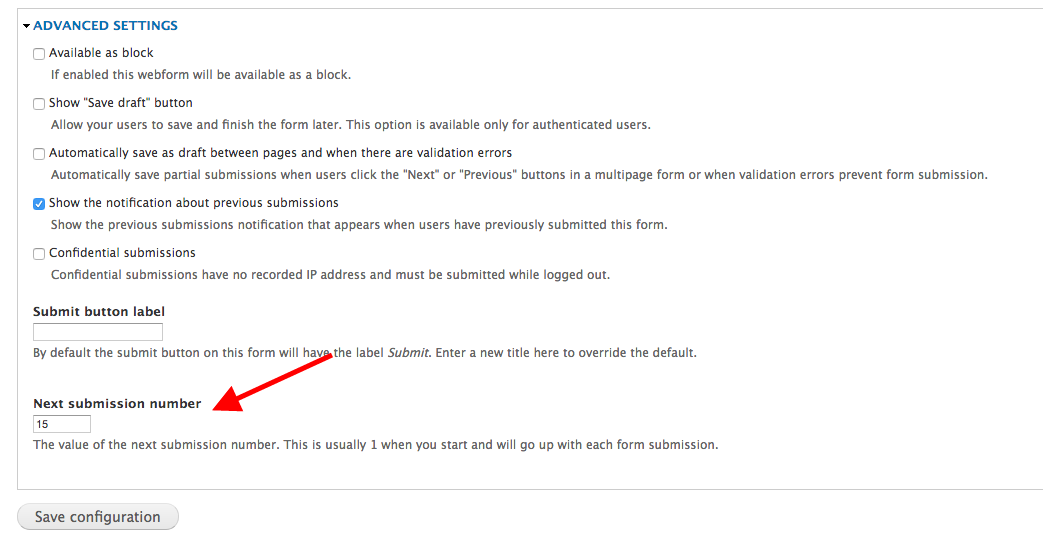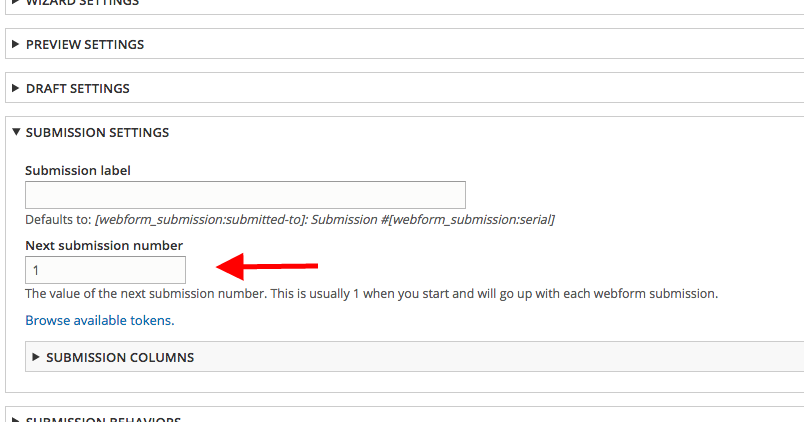We launched a new website that uses webforms but need to make sure our webforms are using an SID for results larger than the last number used on the old site.
Please note that I am not referring to the serial for the webform submission but Drupal's SID.
For example, on the new site, the first submission ID was 1. I need it to be 10000.