I'm using the Media module (7.x-1.0) to support images and videos. According to the latest best practices I've been able to find, you're supposed to use a File field on your content type to display the media. For example, add a field called "Media" of type File to the Article content type, then use the "Media file selector" widget.
That part is fine, but I'm struggling to actually display the attached file. On the "Manage Display" field for the Article content type I only have four options (shown below). None of these map to any of the display modes defined for File entities (via the File entity module included in Media 7.x-1.x).
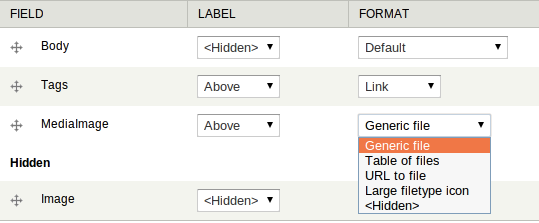
I've looked through the issue queue for Media and found some similar questions, with no solutions. There appears to have been a "Media" formatter available for the now deprecated "Media Asset" field type which allowed you to choose which File display mode should be used. This isn't available for the File field type, which is what Media recommends you use.
Has anyone been able to successfully choose a File display mode for a File field using the Media module?
