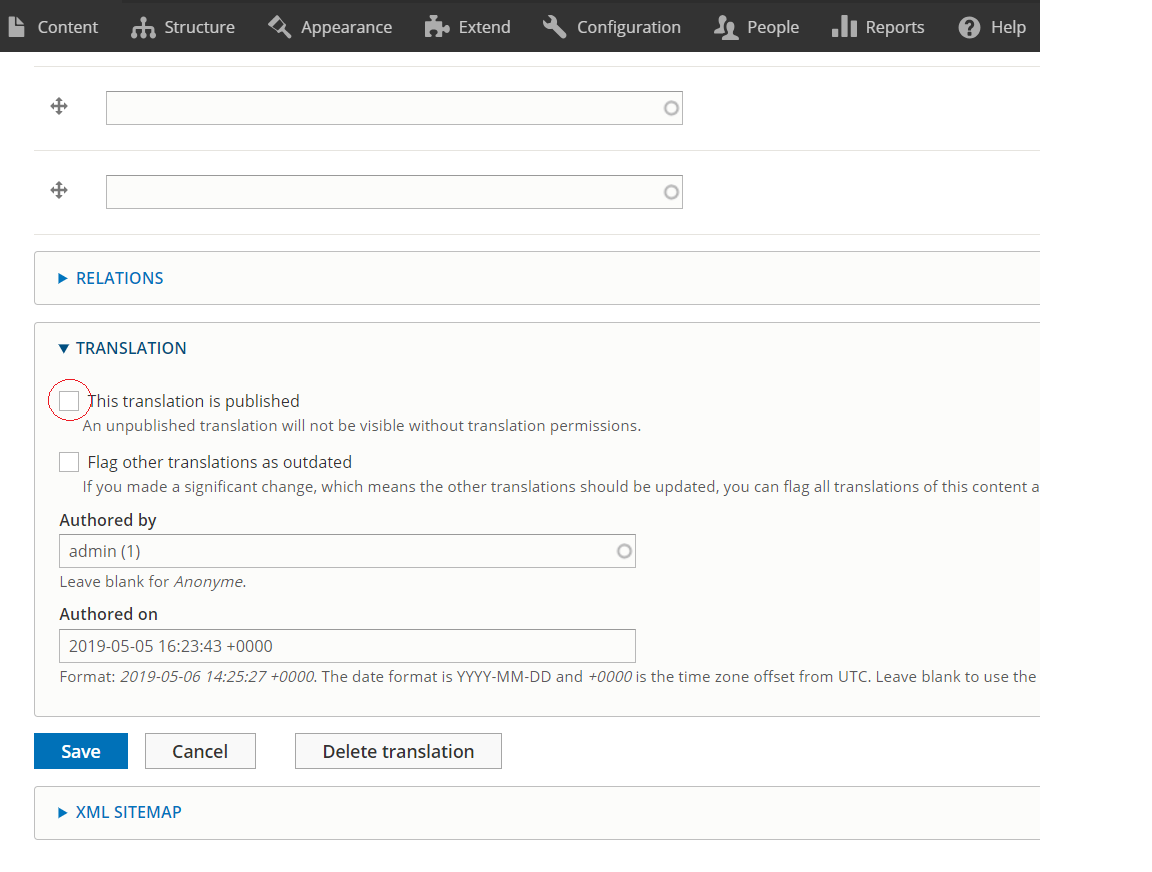I'am creating a Drupal 8 multilingual side, i have a main menu and a contextual filter that uses taxonomy term. in english version i wont translate all those taxonomy, so i dont want theim to be displayed on the menu neither on the contextual filter.
i've tried to uncheck the button "this translation is published" for the translation but the taxo keep showning on the site :/
Any help please?