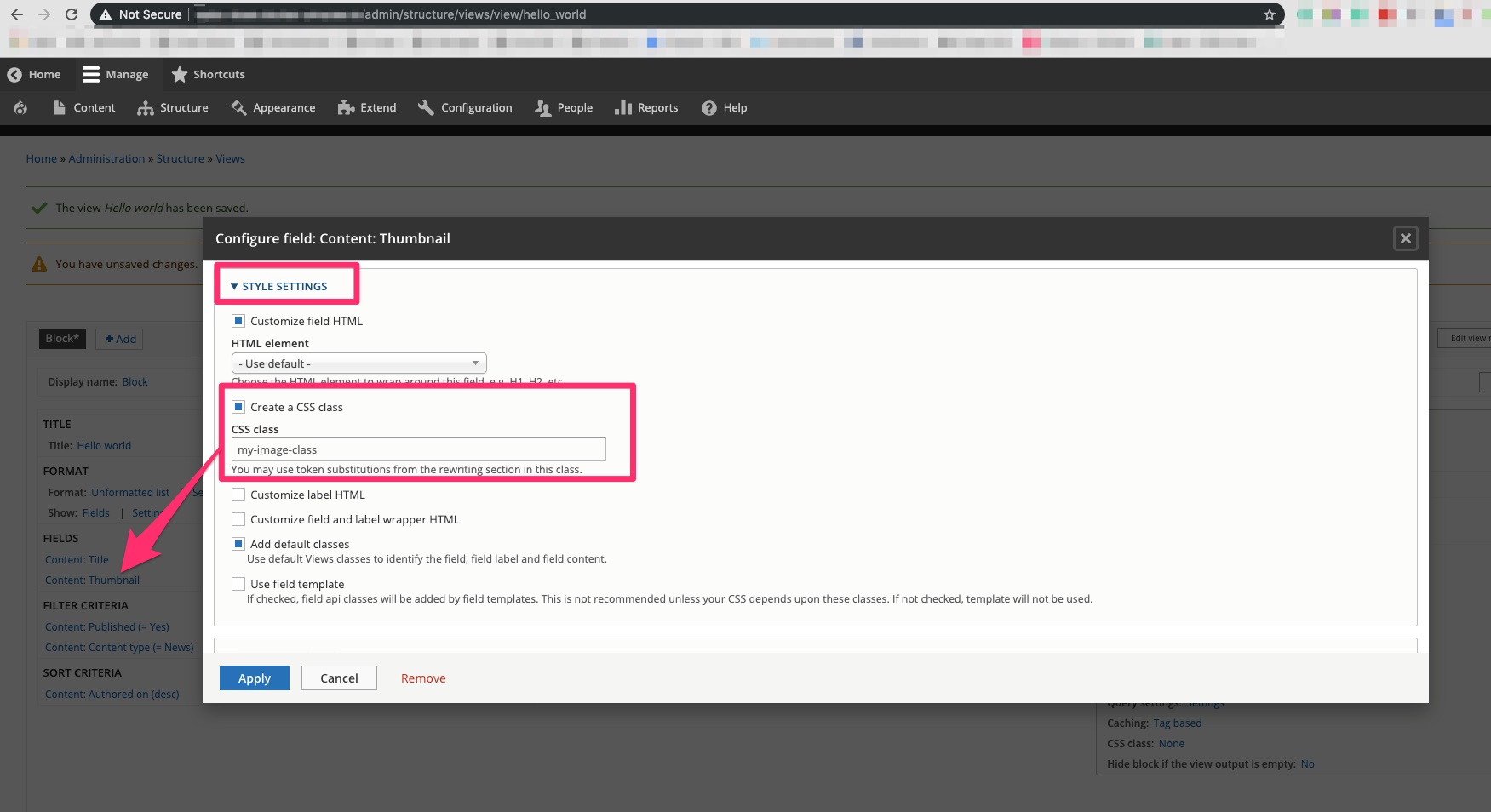I need add a class to a image for one specific views.
I tried:
theme_preprocess_field()but it doesn't worktheme_preprocess_image()but it's for all the images- I tried what suggested in Override image template for field image_formatter own, but it is too complex to simply add a CSS class
- This answer is the more accepted but I like other ways
Is it possible to override a field/image template file for a specific view?