I am trying to figgure out how to show the comment form on its own page. So far I have been able to show it on a seperate page. All I had to do was to go to field comment setting and uncheck "Show reply form on the same page as comments"
So this allow the comments to show on a new page. The only issue is that the new page still shows body above. Is there any way to hide the body on the comment form page? 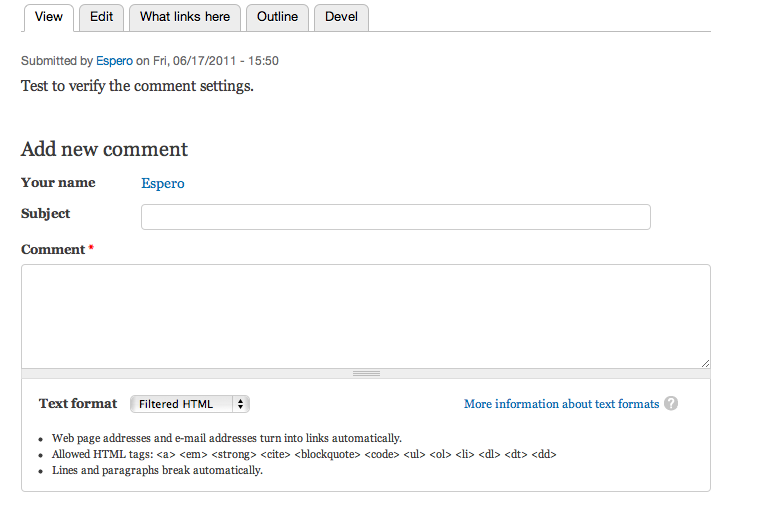
Ideally I would like to load the comment form on a popup or modal. Can this be done with bootstrap modal or Colorbox inline?
