I am working on migrating a custom API from D7 to D8 and am doing so by using module routing. I have a routing.yml file that looks like so:
ytp_user.api.login:
path: "/api/v1/user/login"
defaults:
_title: "User API Login"
_controller: '\Drupal\ytp_user\Controller\UserAPIController::login'
methods: [POST]
requirements:
_csrf_request_header_token: "TRUE"
ytp_user.api.get_current_user:
path: "/api/v2/user/me"
defaults:
_title: "User API Get Current User"
_controller: '\Drupal\ytp_user\Controller\UserAPIController::getCurrentUser'
methods: [GET]
requirements:
_custom_access: '\Drupal\ytp_user\Controller\UserAPIController::authorize'
In the first route, I am trying to validate a csrf token provided in the headers, via the requirement _csrf_request_header_token: "TRUE", however, this does absolutely nothing. It doesn't validate or even check that the header exists as the documentation suggests it should.
I've tried replacing this with _csrf_token: 'TRUE' which at least checks that the token exists in the query, but I can't get a valid token!!! If I grab a token from /session/token and then pass it along in the query as ?token=<token-from-session/token> then I just get an error saying the CSRF token is invalid.
Am I missing another step or is the documentation just straight up incorrect? I have been searching for hours and everything suggests that what I have should work, so why is the CSRF token not being validated properly?

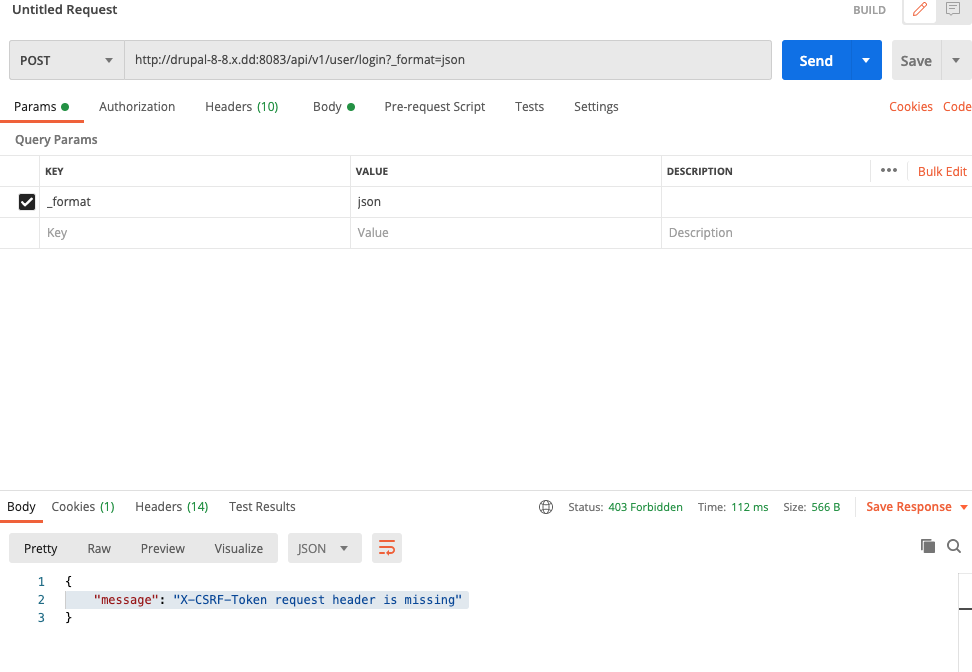
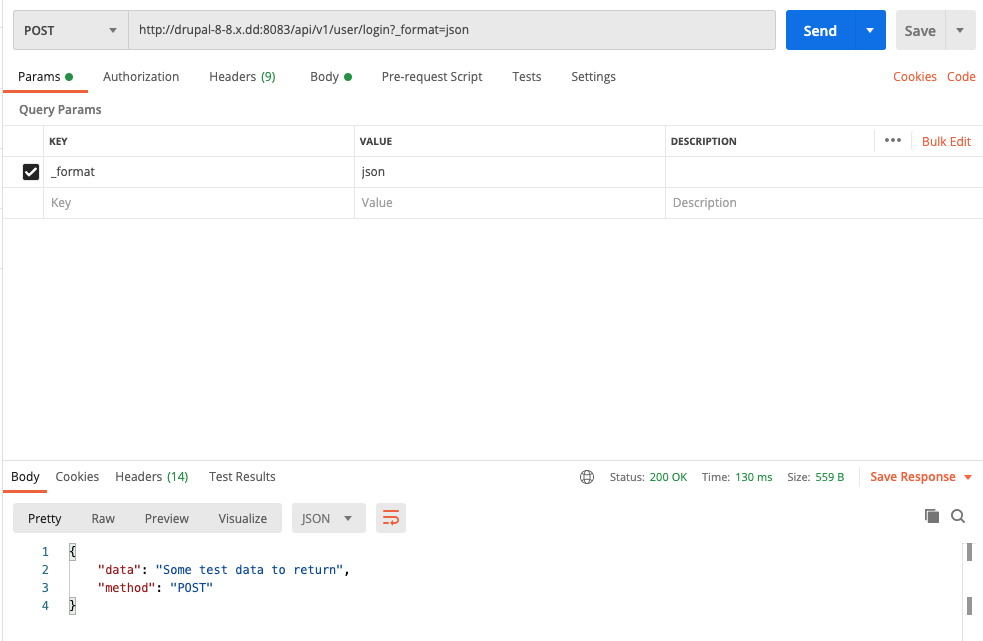
_csrf_request_header_tokenbut I believe it's entirely separate from_csrf_token. The latter is the vanilla way of requiring a CSRF token to a route (eg. Devel uses it on the Clear cache route), and it's supplied as a query parameter: see drupal.org/node/3048359. IIUC the header token was extracted from the REST module, uses the token from the/session/tokenendpoint and is for remote API use. Are you issuing a post/patch/put? Have you authenticated?