In Drupal 7, there was drupal_get_title()and drupal_set_title(). They're history.
I want to alter the page title "Create X" to "Add X" for all X, and I think hook_preprocess_page_title() in my .theme-file is the right place to do it. (If you disagree, please say so.)
I.e. I want it to be 'Add X' for any 'X' when it originally was 'Create X'. For example: 'Create article' should become 'Add article'. And if the title is 'Bar Article', I should be left as is.
Basically, I want to sniff the title string and if it starts with 'Create ', alter it to 'Add '. This is so far I've gotten, and this is obviously incomplete:
/**
* Implements hook_preprocess_page_title().
*/
First attempt:
function mytheme_preprocess_page_title(&$variables) {
$request = \Drupal::request();
$route_match = \Drupal::routeMatch();
$title = \Drupal::service('title_resolver')->getTitle($request, $route_match->getRouteObject());
}
Second attempt, based upon suggestion by 4k4:
function mytheme_preprocess_page_title(&$variables) {
$title = $variables['title'];
if ($title instanceof TranslatableMarkup) {
$title = $title->getUntranslatedString();
$title = str_replace('Create', 'Add', $title);
$variables['title'] = t($title);
}
else {
$variables['title'] = Markup::create(str_replace('Create', 'Add', $title));
}
}
The titles I want to change come from Drupal core and they are translatable, so its the instanceof TranslatableMarkup branch that gets executed, but I agree with having a fallback in case they're not, is a good idea.
However, while a good start, this is not a complete solution. It changes the rendered title of the add article form from "Create article" to "Add @name".
I've upvoted the answer by 4k4, as it goes much further towards a solution than my first attempt, but it is still not complete.
I don't want to use the String Overrides module for this for several reasons, mostly because this theme should work across translations without requiring extra configuration when deployed.

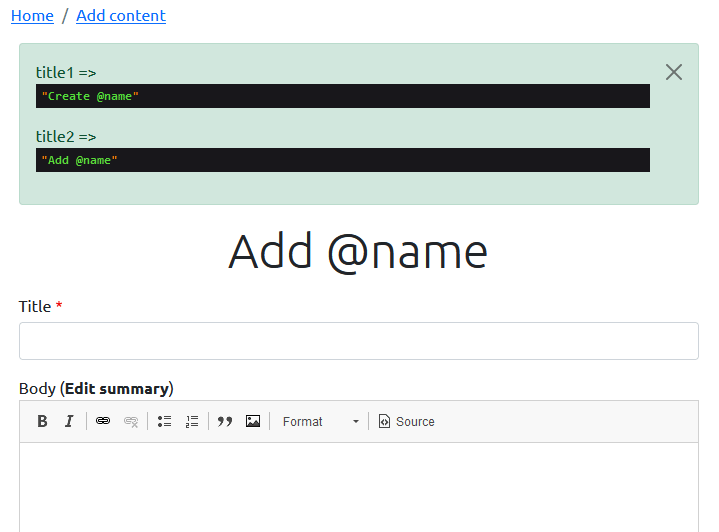
{{ title }}to{{ title|replace({'Create X': "Add X"}) }}|replace({'Create X'|t: "Add X"|t})