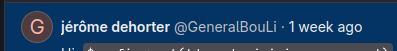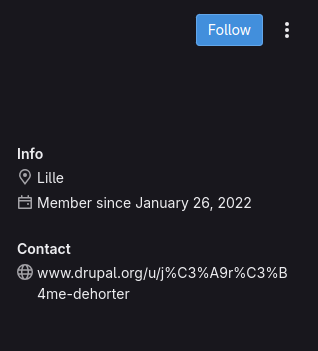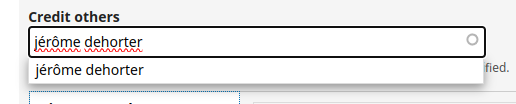I received a helpful review comment on an issue I am working on for a module I maintain, so I want to credit the user.
The issue is on Drupal.org, and the user made the comment on GitLab.
Usually, I assign credit on Drupal.org at the bottom of the issue page where it lets you tick checkboxes for the people who have made comments on the issue. However, the user who left the comment is not listed there. In addition, the user's username is gray (not a link), so I can't click it for more info.
When I enter the user's username in the Credit others field on the issue page, no user is found.
Going to www.drupal.org/u/username doesn't work, either.
How do I credit this user?
Details: The user is GeneralBouLi on this issue
EDIT: If you visit the linked issue now, the user's name has become a link. This only happened AFTER I added the username in the Credit others field as described in the accepted answer.