In Drupal 6, when enabled, the upload module presents a handy list of all the files attached to a Page node. The list includes the file URL in plain text for convenient copy & paste into the Page node body. E.g.
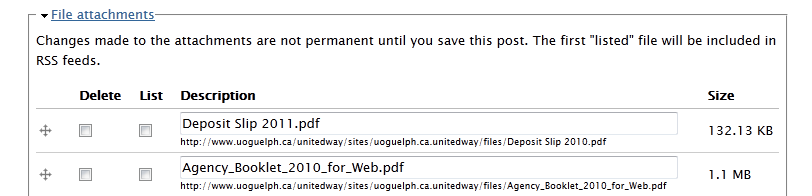
Drupal 7 replaced the upload module functionality with file fields in core. The listing provided by this functionality does not display the file URL. E.g.
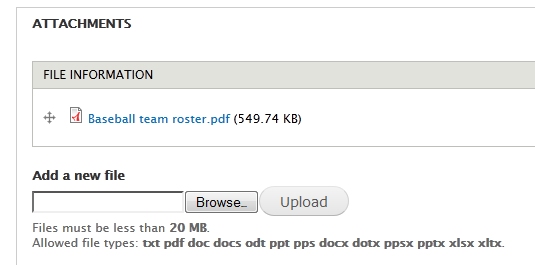
How can I conveniently copy and paste the file URL using this Drupal 7 method?
Note: Right-click + Copy file location is not convenient because you end up with extra overlay related information on your URL. Furthermore, you also always get the full URL instead of just the parts you want (i.e. relative link).
