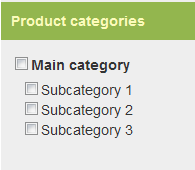I made a View to list a series of items. Each item has been assigned a Taxonomy term.
My taxonomy terms go like this:
--- Main1
----- Sub1
----- Sub2
--- Main2
----- Sub3
----- Sub4
----- Sub5
So there's a main category and inside other terms.
In my view, you can filter the entries to only display items for a certain category. But the dropdown menu is a mess. It goes like Sub3, Main2, Sub1, Sub5...
So, is there a way to organize it in a way it appears as I listed it above? And also, is it possible to give some kind of indentation for the subterms in the dropdown? (So people can easily tell what is a main term and what's a sub-term).