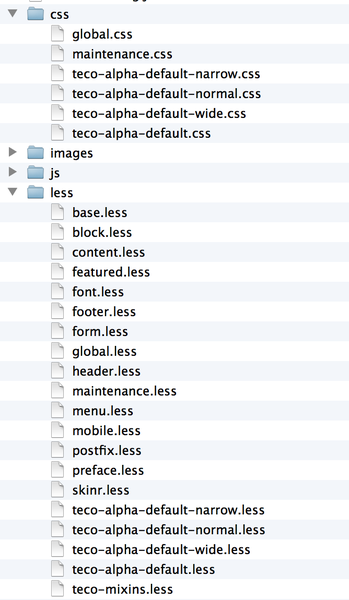I've read the book 'responsive web design' by Ethan Marcotte over the week & gone through the documentation on Adaptive Theme website, however, I'm confused about how to take responsive theming forward in Adaptive Theme when I have multiple web pages with their own CSS files.
From the documentation on Adaptive Theming, we have to split the CSS for each layout into its individual file (responsive.smartphone.landscape.css; responsive.desktop.css). Does that mean, we would have the full site CSS in one file for responsive.desktop.css? (! surely thats not right).
The way we have done thus far (in its current form, website is not responsive) is that there are small CSS files for each different regions/ areas of the page. In addition to this, we have custom modules with their own CSS files. How would we go about taking this mass of CSS files & distributing the code into responsive files in Adaptive Theme?