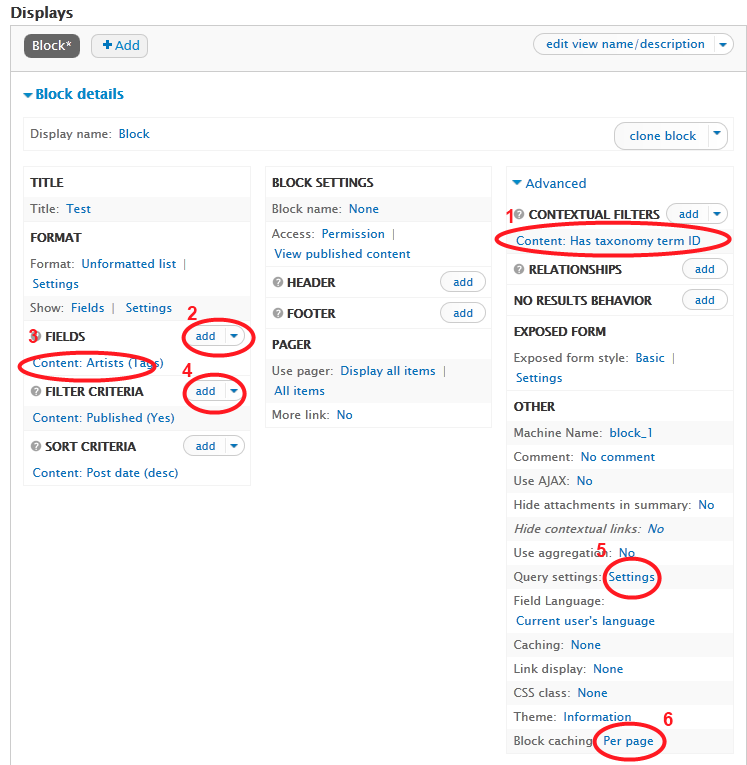Suppose we have numerous entities of types Alpha and Bravo. Alpha entities could easily be taxonomy terms and Bravo – content nodes. Bravo entities can reference multiple Alpha entities each; whereas, Alpha entities (taxonomy terms) are completely agnostic of any other entities.
The exercise is to aggregate all Alpha entities that are referenced together (by the Bravo entities) with a given Alpha entity.
Example: Alpha entity type is a taxonomy vocabulary containing Artists. Bravo is a Project content type. Sometimes Artists collaborate on Projects; therefore, some Projects have multiple Artists. An example of the aggregation in question would be to list all Artists that a given Artist has collaborated with (has been referenced in the same Project with).
I am building the information architecture for my first Drupal project, in which metadata and it's inter connectivity is important. I have achieved this aggregation using Views, but Views seems impractical for my uses. In many cases I want to list just Taxonomy term names like this:
Nirvana has collaborated with: Biggie Smalls, Lil' Wayne, Lil' Jon.
(Of course, I wouldn't want my Taxonomy system to make jokes)
What aggregation solutions are there? Do you have tips? Have you done something like this?
Why I'm looking for an alternative to Views:
The reason I find Views impractical for this use: my impression is that it's geared more towards heavier listing, like catalogs and is hard to squeeze into "lighter" roles (like the one in my example). If I am fooling myself, do correct me.