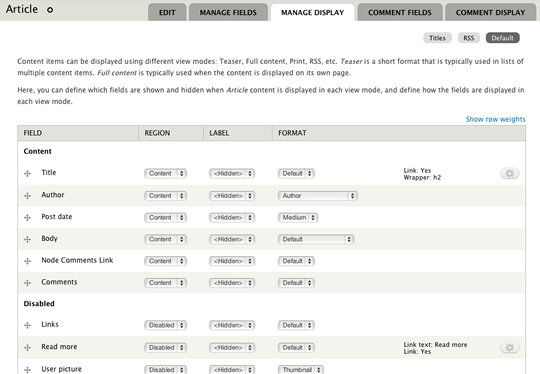How can I hide field labels from Drupal (without CSS)?
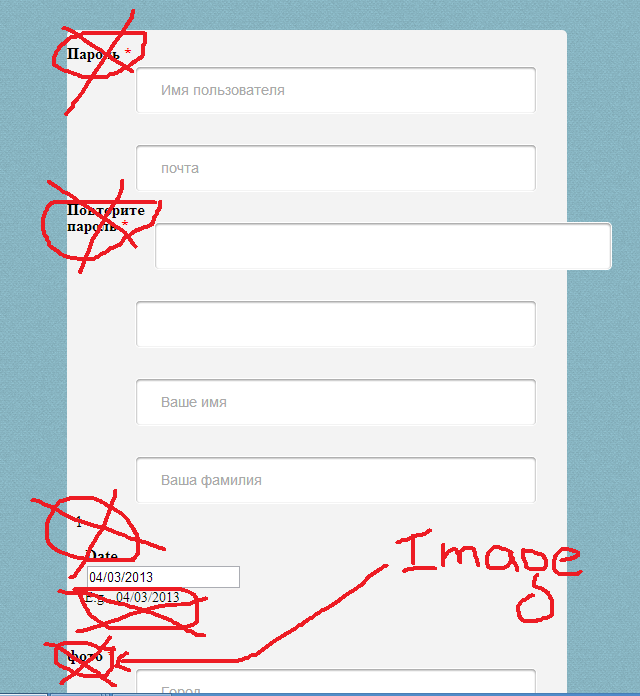
function clean_form_alter(&$form, &$form_state, $form_id) {
if ($form_id == "user_register_form") {
$form['account']['name']['#title'] = Null;
$form['account']['name']['#description'] = Null;
$form['account']['name']['#attributes'] = array('placeholder' => t('Имя пользователя'));
$form['account']['mail']['#title'] = Null;
$form['account']['mail']['#description'] = Null;
$form['account']['mail']['#attributes'] = array('placeholder' => t('mail'));
}
}
I don't know how to write for password and date.