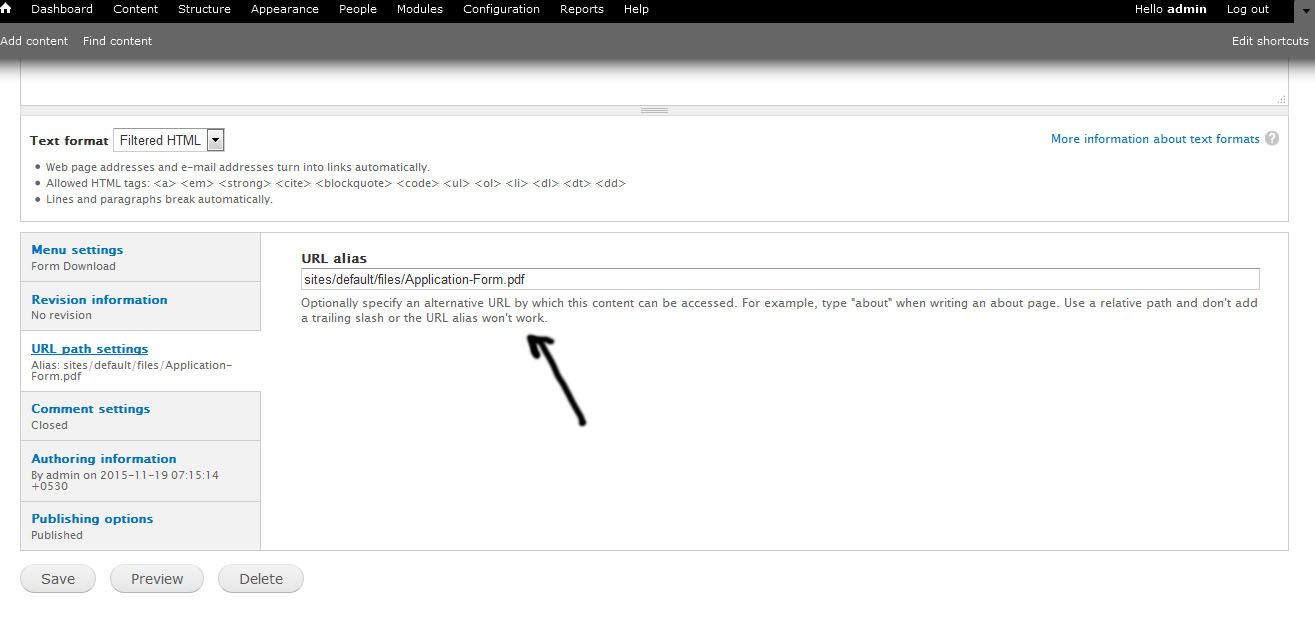I have some embedded pdfs on my site using PDF Reader module, which is working great. But my boss wants a link to a specific place in one of those pdfs. Thus I need some way to add a link to the main menu, that will take the user to the page with the embedded pdf, and then automatically scroll down to the proper spot in the multi-page pdf.
I've looked at both the jquery.scrollTo module and the jquery.scrollTo script, but I can't see how to use these without using #anchors, which I cannot put into the middle of my embedded pdfs.
Is jquery.scrollTo the right way to go? Something else?
Thanks in advance, Peace Corps Volunteer, In Way Over His Head