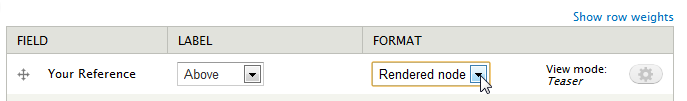Thanks in advance for any help or suggestions with this problem. I will try to be as clear as possible. Basically, what I want to do is customize my Page node "County" to show a table of "Organization" nodes (along with their contact information) referenced in the county node.
So what I have done is to use the EVA + Corresponding Node References modules to create a table view on my county page. The problem is that I cannot figure out how to configure Views so it will list the organizations in the same order that I referenced them in the county node -- See screenshot http://www.diigo.com/item/image/16wo5/0jmw. As you can see from my screenshot I have ordered them first "Org 3" and then "Org 1", but in the views table they are ordered first "Org 1" and then "Org 3".
From reading other posts I suspect that I need to add a relationship in my view but I feel like I have tried almost everything and I still can't get it to sort correctly. Here's a screenshot of my Views admin page -- http://www.diigo.com/item/image/16wo5/x7hr
Thanks again for any help.
-Scott