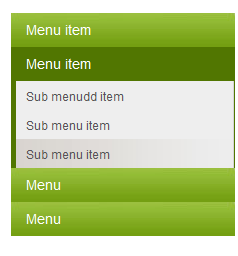I'm trying to develop an accordian sub menu, See image below. I've tried using the menu block module but i've found it a litte tricky to format. I'm wondering how can get an array of menu items base on a parent. So, say the submenu below were all children of /aboutus/ how would the php look? I'm using drupal 7