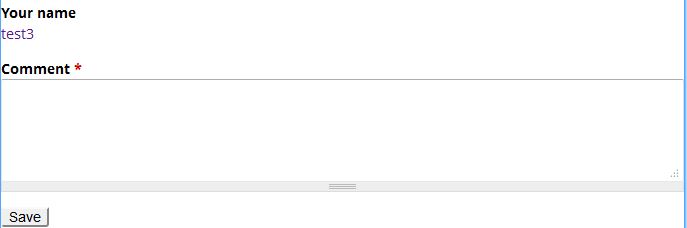You can copy the file called comment.tpl.php from the folder where base AT theme is located (something like adaptivetheme\at_core\templates) and paste it into sites\all\themes\YOUR_AT_SUBTHEME\templates.
Assuming recipes is the machine name of your content type, you can also name it comment--recipes.tpl.php if you want to theme specifically comments for recipes.
Then with the help of comment.tpl.php API (you can also find a lot of information in the php file itself), you can edit the way your comments will be displayed.
I.e instead of
print render($content);
You can display specific fields :
print render($content['comment_body']);
or hide specific fields
hide($content['author']);
print render($content);
To alter the form itself, you need to use hook_form_alter() in a custom module.
/**
* Implements hook_form_alter().
*/
function YOUR_CUSTOM_MODULE_form_alter(&$form, &$form_state, $form_id) {
//get the form id
drupal_set_message("Form ID is : " . $form_id);
$print = '<pre>' . print_r($form, TRUE) . '</pre>';
drupal_set_message($print);
switch($form_id){
case 'YOUR_COMMENT_FORM_ID':
//alter your form (with the complete correct fields names)
$form['YOUR_FIELD_YOUR_NAME']['#type'] = 'hidden';
$form['YOUR_FIELD_SUBMIT']['#value'] = t('Post comment');
break;
}
}
You can also use dpm($form) if you have Devel installed, or make a
$print = '<pre>' . print_r($form, TRUE) . '</pre>';
drupal_set_message($print);
in order to retrieve the exact form fields