How to remove the red section in next image (comment form)?
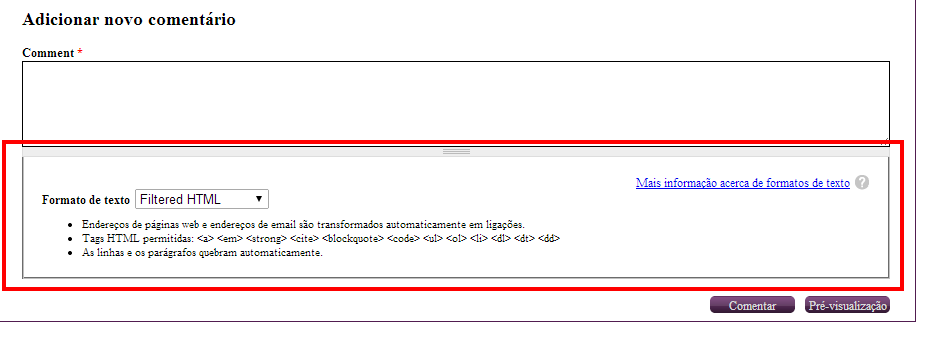
I have try change the type to textarea, but on submit the form a blank page appears.
function THEME_form_comment_form_alter(&$form, &$form_state) {
$form['comment_body']['#type'] = 'textarea';
}
