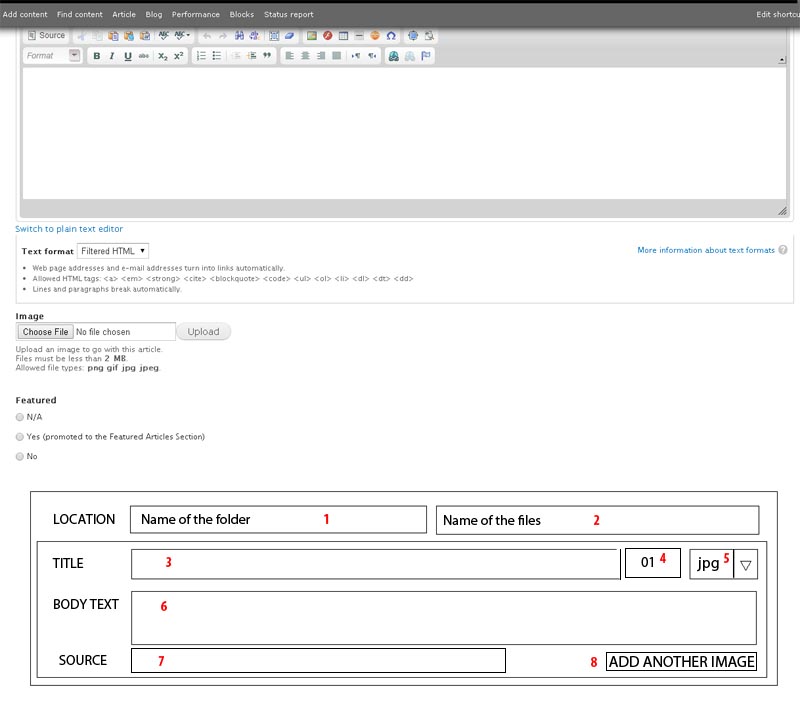I'm trying to create a content type that allows me to post multiple images from an external database in this sort of style: http://www.newageman.co.uk/14-time-travelling-celebrities
In an ideal world this is what I would like my group of fields to look like in the article creation screen.
Any idea how I would achieve this using best practices? To post articles like this I'm currently using a piece of php code but it's confusing for my contributors, so would like to use fields. I've never made a module or custom field before.
Essentially I am trying to recreate what this PHP does: The input
<?php $folder = ''; ?>
<?php $location = ''; ?>
<?php
$title01 = '';
$content01 = ''; ?>
The output
<div class="image_article">
<span id="title"><span id="num">1. </span><?php echo "$title01"; ?></span>
<p><img src="/sites/default/files/foldered_images/<?php echo "$folder"; ?>/<?php echo "$location"; ?>_01.jpg" /></p>
<p><?php echo "$content01"; ?></p>
</div>