I am trying to make an advanced search with exposed filters and views in drupal.
I am trying to achieve the following:
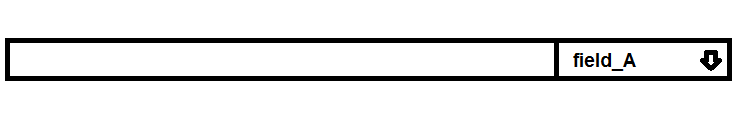 On the left textfield, the user would input whatever he wants to search, and the views will only search by the field selected in the list at the right (field_A in the picture example). (In short, the column by which to search would be the one selected in field to the right)
On the left textfield, the user would input whatever he wants to search, and the views will only search by the field selected in the list at the right (field_A in the picture example). (In short, the column by which to search would be the one selected in field to the right)
NOTE: field_A, field_B, etc, would be all from the SAME node type.
I can make it work easily if I only have 1 field to search by (this field is set by interface when you configure the autocomplete functionality in drupal).
What I want is to be able to dynamically supply the field to search by, because said field will depend on what the user chooses from the combo box at the right (as explained in the note, this combo box will have different choiches field_A, field_B, field_C....etc).
Would it be better to create a custom module instead of using Views with exposed filters?
Thanks.
