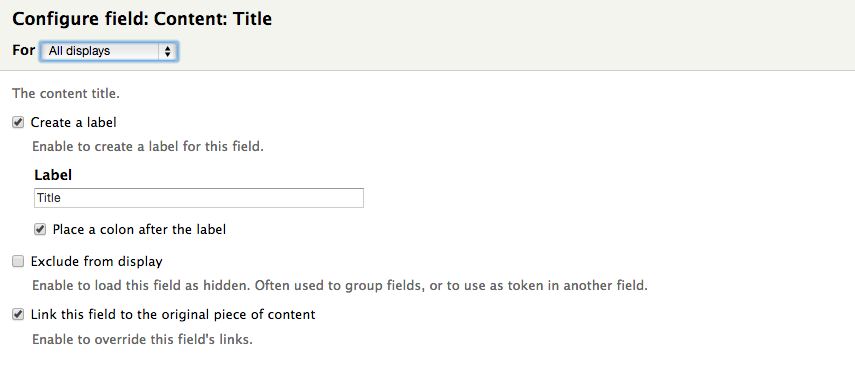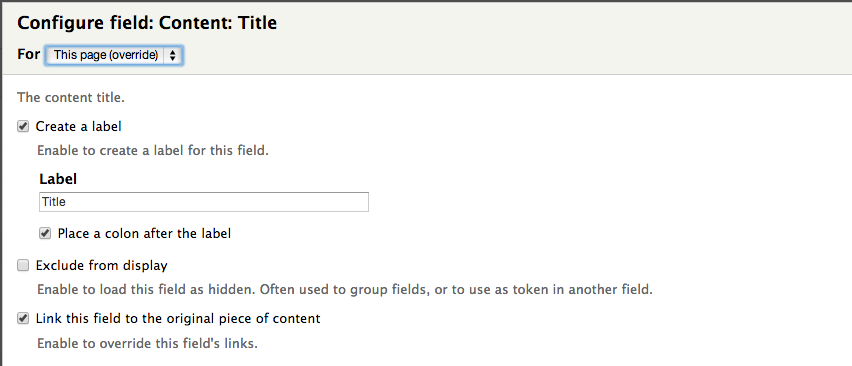I created a view but I am hoping to create two possible viewings of it.
Basically, it's showing it in either List View or Thumbnail View. Now, one option would be to create two views and showing one of them by default and hiding the other; hence toggling each when the button is pressed. But I was hoping to find some more efficient less resource intensive solution.
Thumbnail view
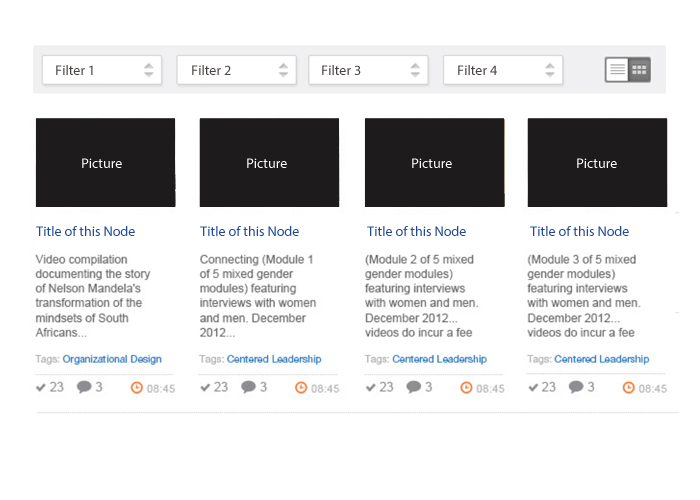
List view
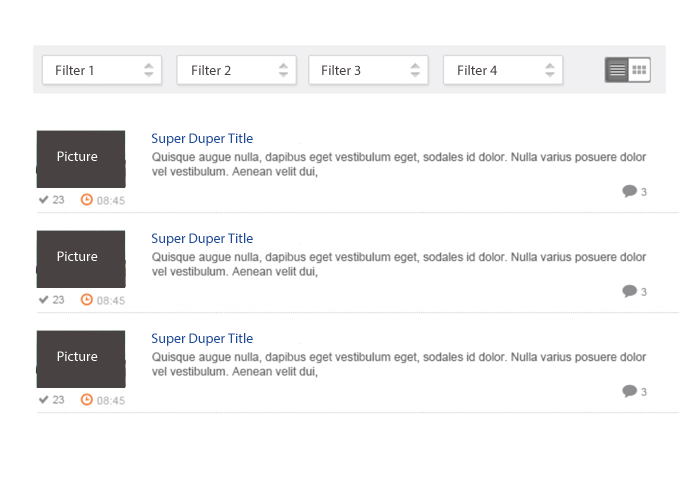
Thanks.

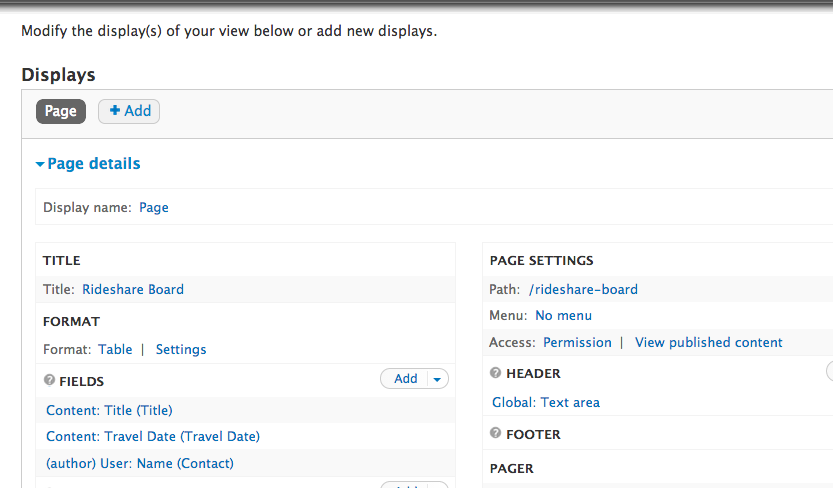 "+ Add" button in the top left are of the views edit page. You can rename each display. You will need to watch out for one thing, though. When you edit things in one display, the default setting is that the change will affect all displays.
"+ Add" button in the top left are of the views edit page. You can rename each display. You will need to watch out for one thing, though. When you edit things in one display, the default setting is that the change will affect all displays.