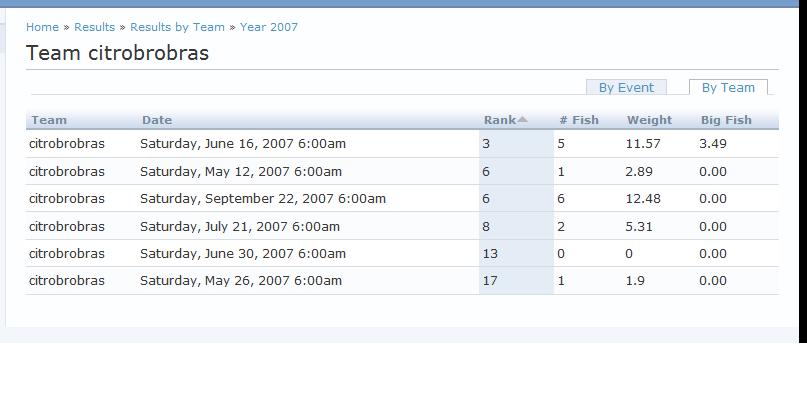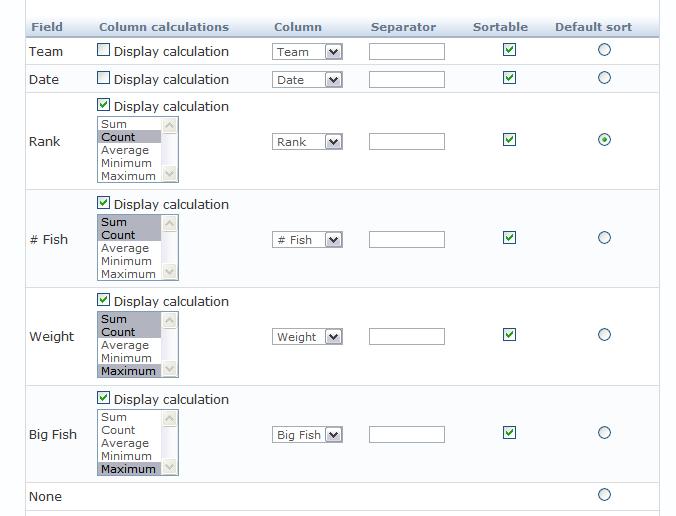I want to make a survey with Drupal, using Fivestar fields. So, I created a new content type called "survey" and added fields "field1, field2, field3, ..." The user can add content "survey" and the results of the voting are saved in nodes.
Now, I want show an average for all nodes with the content type "survey": Display the average of the individual fields of the survey. How can I do it?