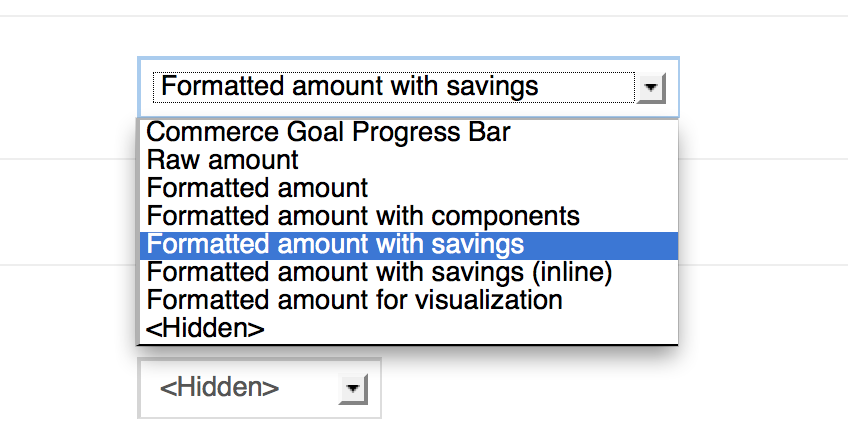I'm using this module: Commerce Discount to create products discounts. In the products list view I'd like to show both prices: the original price and price with the discount. How can I do this?
I found this module: https://drupal.org/project/commerce_price_savings_formatter but it doesn't seem to work with the Commerce Discount module.