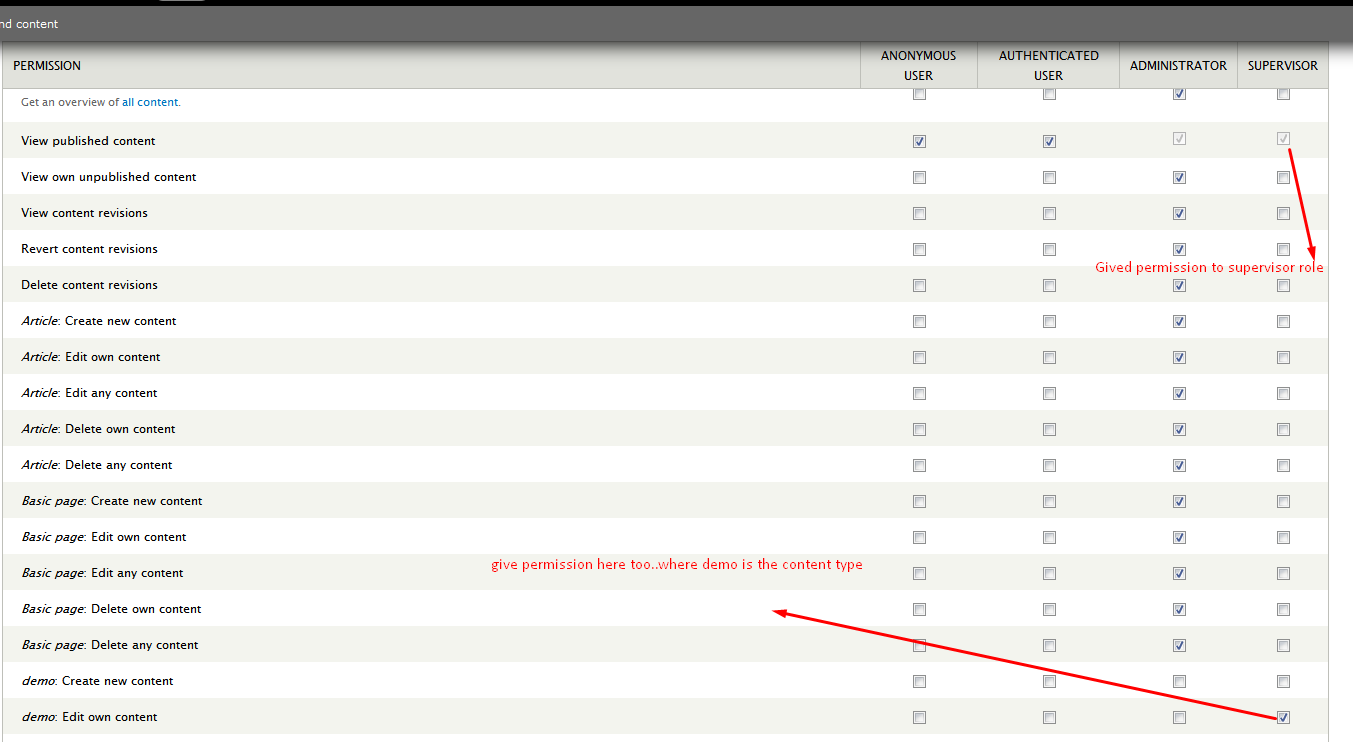i have a certain problem regarding a content type and a "supervisor" role for it.
For the content type (which unfortunately did not create it myself but found it on an ongoing project), i have created a certain role (lets say "Supervisor" ) which shall give access to each user to "editing own content". Since all the content in this content type are created by the admin, for test purposes, i changed the author of a node from "Admin" to "user_1", and then later loged-in as "user_1" to edit the node, but no luck.
I tried several other alternatives, such as "content access" module, "create new content" permission, flexi-acces module, but nothing worked.
Whenever i try ../node/xxx/edit, it displays the node and not the edit screen.
Any ideas why this happens?
** i gave the "edit all content" permissions to the role, and the user could edit all the profiles (obviously) - i just wanted to check if everything works ok with the roles **