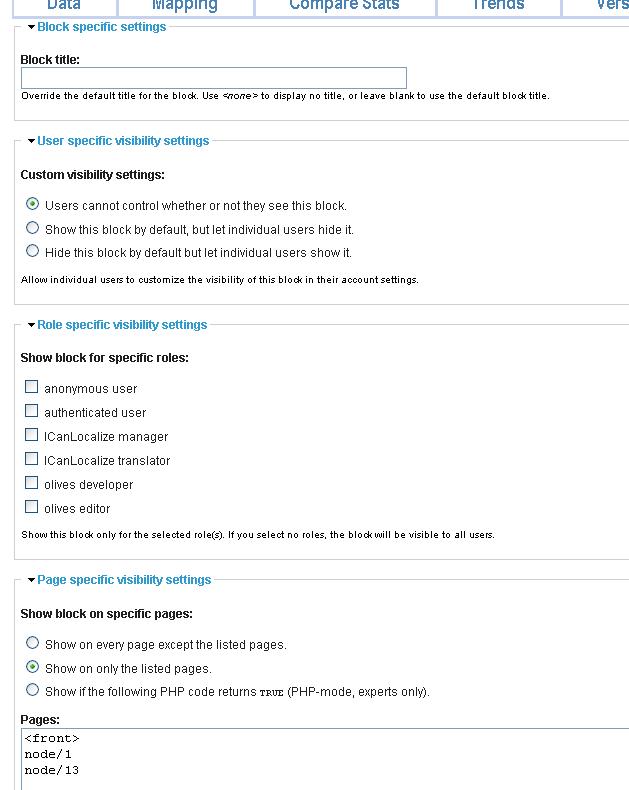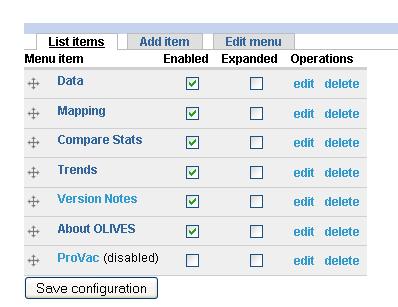You can do it from the block configuration
go to admin/build/block
search for the block and click "configure"
in the "Page specific visibility settings" click on "Show on only the listed pages"
write the page that you want this block to be visible on E.g "news" this will make that block visible on http://www.examble.com/news
Is that what you mean?
UPDATE:
if you want to control tha appearance programatically do the following
1- Disable the primary links block from "admin/build/block"
2- enable the primary links menu from your theme configuration (now i suppose you see the menu in all the pages and you want to specify the pages that you want this menu to appear in)
3- open page.tpl.php file
4- go to line 24 you will find something like this
<?php if (isset($primary_links)) { ?><?php print theme('links', $primary_links, array('class' => 'links', 'id' => 'navlist')) ?><?php } ?>
we will edit the following condition if (isset($primary_links))
now you should know something if you have url like this
http://yoursite.com/media/pictures
then the function arg(0) will return media and arg(1) will return pictures
another example
http://yoursite.com/admin
then the function arg(0) will return the first argument in your url which is admin
now lets back to the condition if (isset($primary_links))
we will edit it ... we wanna say to drupal if the first argument is equal to something then appear the menu else disable the menu
suppose that you want the menu to appeare in the page user
then you will edit the if (isset($primary_links)) to be
if (isset($primary_links) && (arg(0) == 'user') )
suppose that you want this menu to appeare in page user and page admin
if (isset($primary_links) && (arg(0) == 'user' || arg(0) == 'admin') )
one more advanced example... if you want the menu to appeare only in
user/1 page and admin page
if (isset($primary_links) && ( (arg(0) == 'user' && arg(1) == '1') || arg(0) == 'admin') )
hope that will help you