I recently saw that when I open of my sites as a anonymous user, a session cookie is set. I checked the database sessions table, and there is a line for uid 0 as well. How can I prevent drupal from setting this cookie?
Greetings SG
This is what the cookie looks like in the session table:
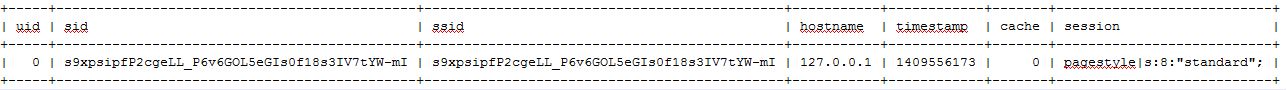
Sry that the image is so tiny ...
